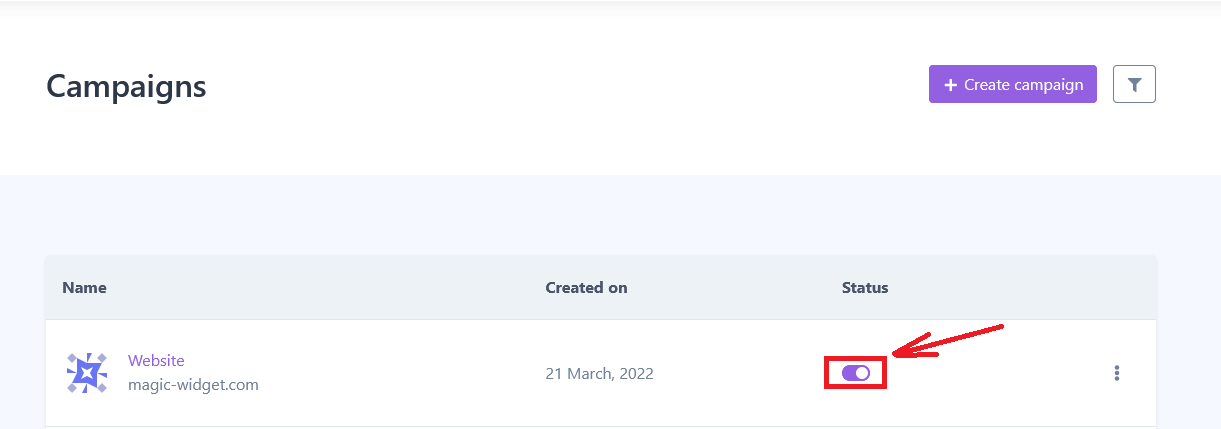How to make
a engagement links pop-up widget
Magic-WIDGET.COM
An engagement links pop-up widget is a type of graphical user interface (GUI) component that appears on a website and prompts users to click on links to engage with content or take specific actions.
The content of the widget typically includes a message or call-to-action, such as “Explore our latest products” or “Sign up for our newsletter”, along with a list of clickable links. The links may lead to different pages on the website, social media accounts, or external content.
The design of the engagement links pop-up can vary, but typically includes a simple and eye-catching layout that is easy to use and understand. The widget may be triggered automatically after a certain amount of time or user activity, or it may be accessed through a designated button or link on the website.
The goal of the engagement links pop-up widget is to encourage users to engage with the website’s content and take specific actions that can lead to increased engagement, conversions, or other desired outcomes. Additionally, the widget can help website owners provide a more personalized and relevant experience for users by directing them to content or actions that match their interests or needs.
However, it’s important to use the widget in a way that is not too intrusive or annoying to users, and to ensure that the content and links provided are actually useful and relevant. Additionally, website owners must comply with applicable data privacy and protection regulations, such as GDPR or CCPA, and provide clear information on how user data will be used and managed.
Below are some purposes for using an engagement links widget on your website:.
- Increase social media engagement: An engagement links widget can be used to promote your social media channels and encourage visitors to follow, like, or share your content.
- Drive traffic to specific pages: You can use an engagement links widget to promote specific pages on your website and encourage visitors to explore more of your content.
- Promote special offers: An engagement links widget can also be used to promote special offers or discounts and encourage visitors to take advantage of them.
- Encourage newsletter sign-ups: You can include a link to your newsletter sign-up page in your engagement links widget to encourage visitors to subscribe to your mailing list.
- Provide customer support: An engagement links widget can also be used to provide links to customer support resources, such as FAQs, contact information, or chat support.
By using an engagement links widget, you can provide visitors with easy access to the resources and information they need to engage with your brand and enhance their overall experience on your website.
- Keep it simple and visually appealing: Use clear and concise messaging, and choose a visually appealing design that will catch the visitor’s eye without being overly intrusive.
- Offer value: Provide links that offer value to your visitors, such as links to helpful resources, special offers, or social media channels where they can engage with your brand.
- Use a clear call to action: Make sure your engagement links pop-up widget has a clear call to action that encourages visitors to take the desired action, such as “Follow us on social media” or “Claim your discount now”.
- Choose the right timing: Timing is key when it comes to pop-up widgets. Consider showing the engagement links pop-up widget after the visitor has spent a certain amount of time on your site or when they are about to leave.
- Test and optimize: Test different versions of your engagement links pop-up widget to see which design and messaging resonates best with your audience. Optimize your pop-up based on your findings to improve the click-through rate and overall engagement.
By following these best practices, you can create an engagement links pop-up widget that provides value to your visitors, encourages engagement with your brand, and enhances their overall experience on your website.
Use the engagement links pop-up widget to display all company-related links in one place. Add social media profiles, pages on specialized websites, and so on.
Create an Account or Sign In and Connect the Website
Find more information on connecting the website to the Magic Widget system here.
Select the Engagement Links Type and Create the Notification
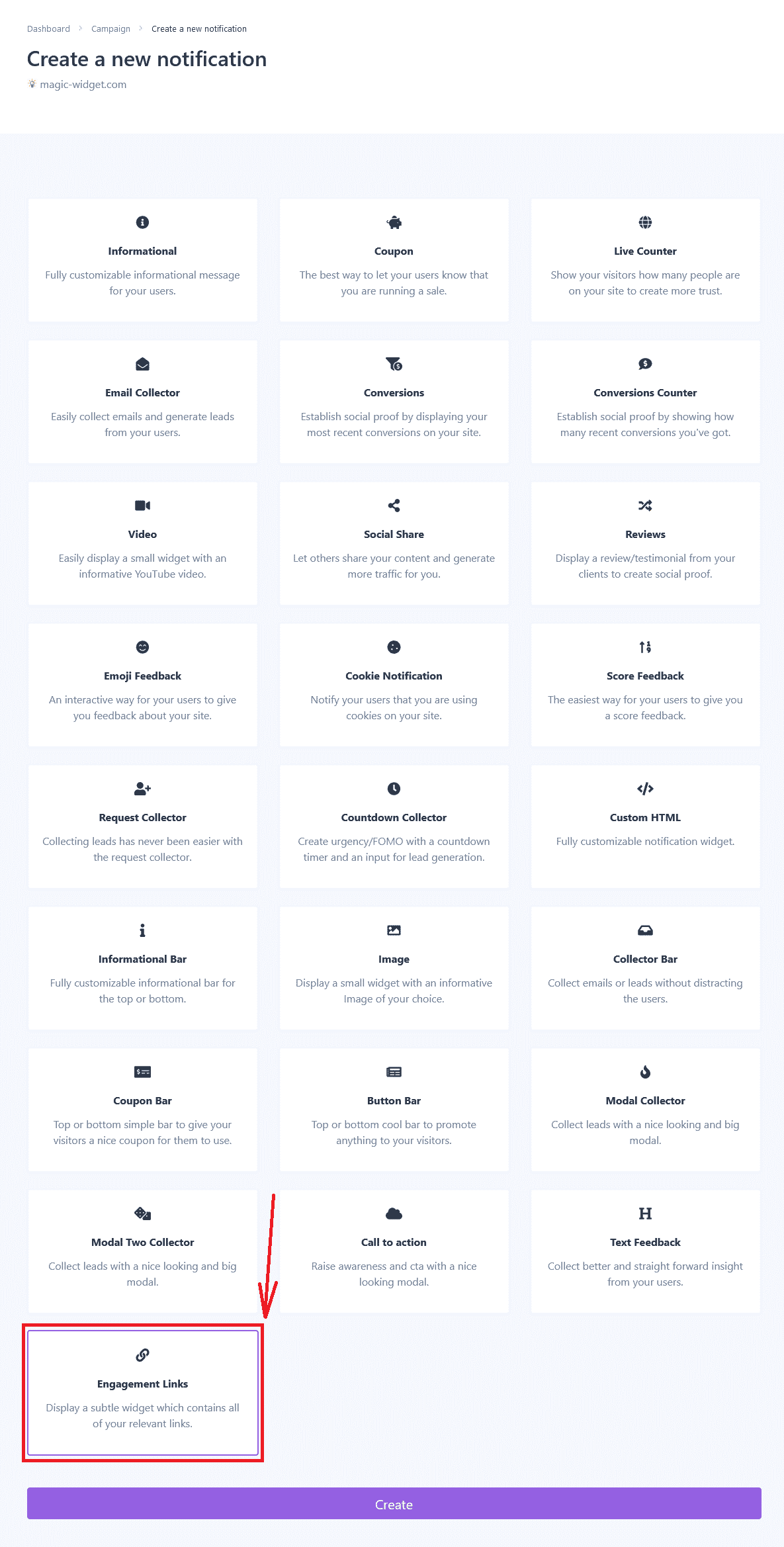
Below is the detailed instructions on creating a engagement links widget with Magic Widget tools, including all settings and design options.
Basic Settings
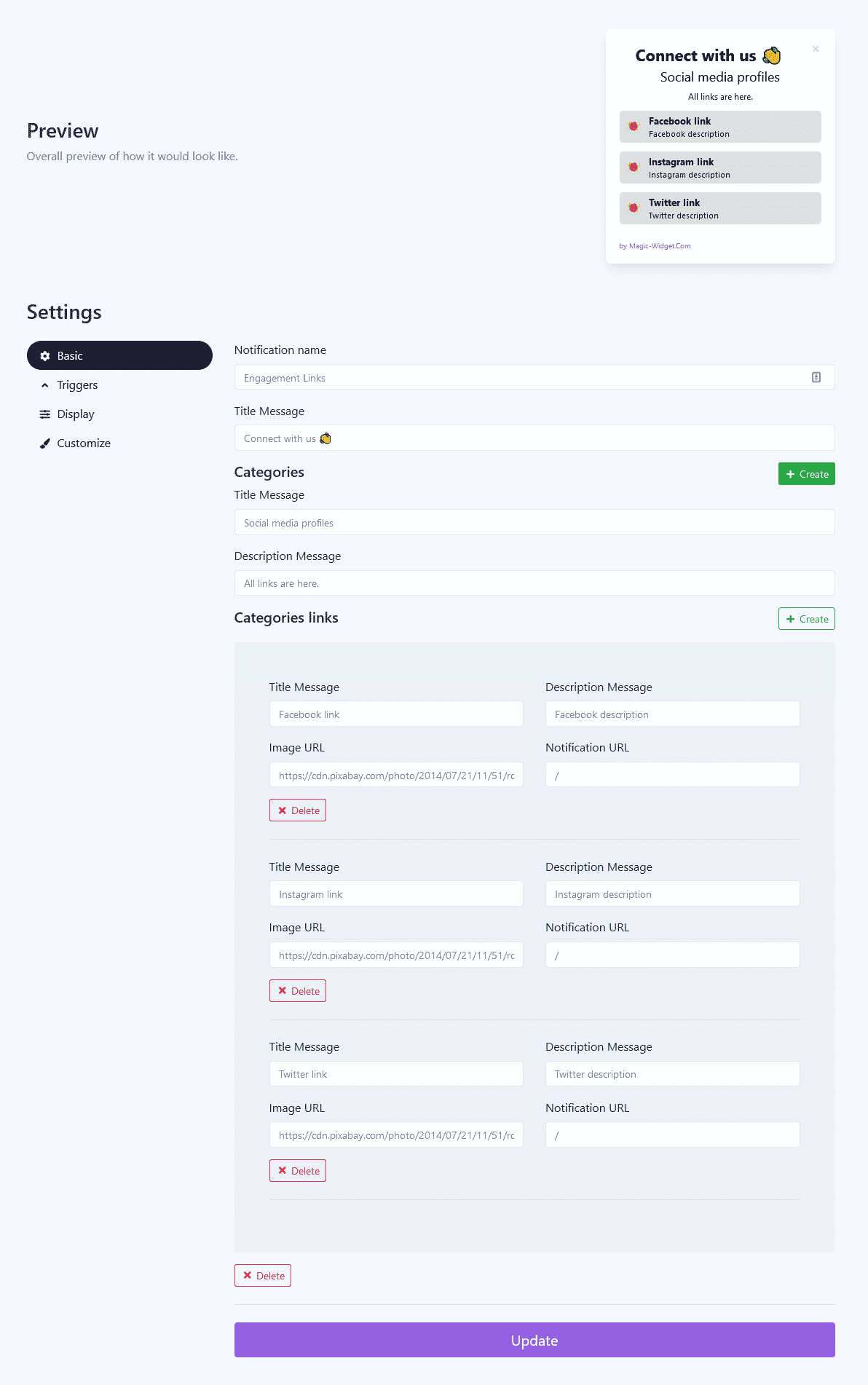
Triggers

Display Settings
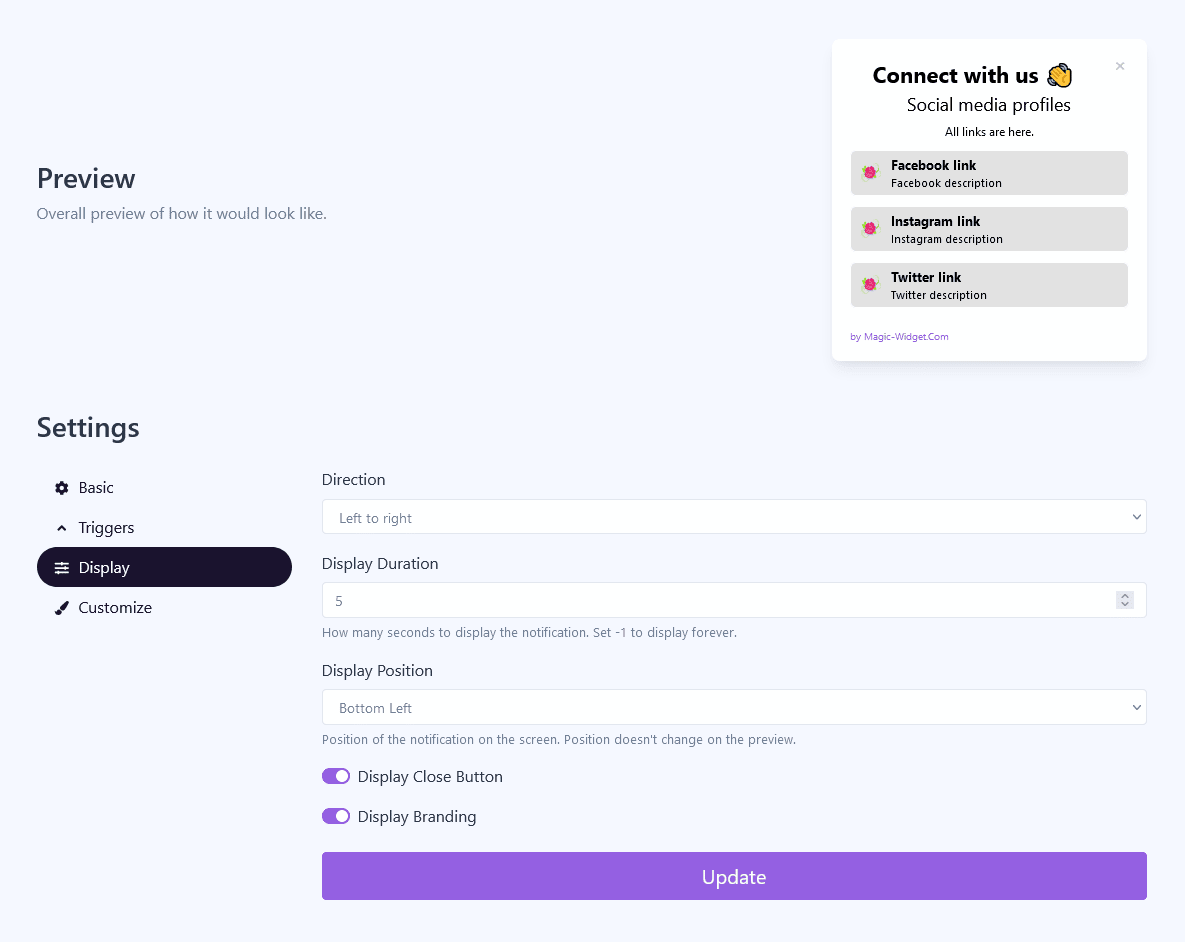
Design Settings

Activate the Notification

Activate the Campaign