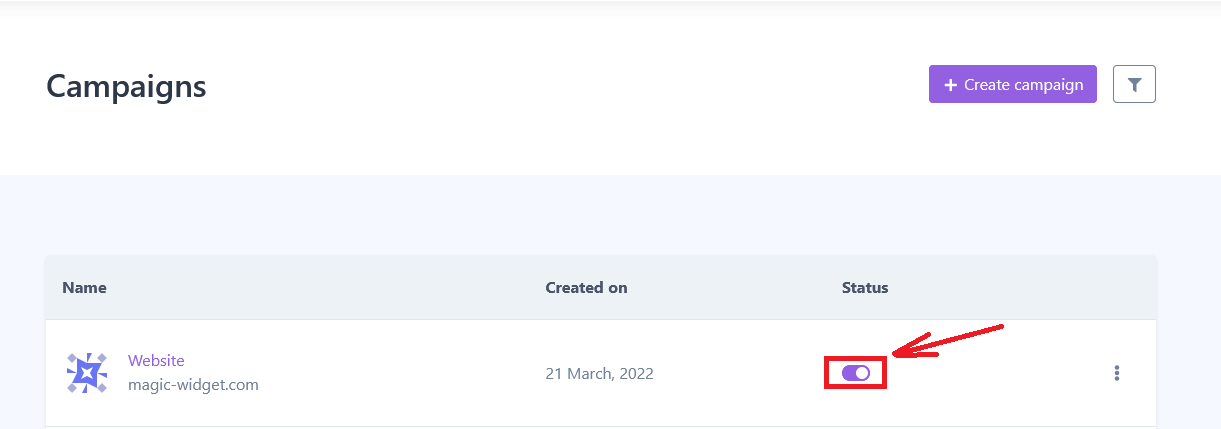How to make
a emoji feedback pop-up widget
Magic-WIDGET.COM
An emoji feedback pop-up form widget is a type of graphical user interface (GUI) component that appears on a website or within an application and prompts users to provide feedback using emojis.
The content of the emoji feedback pop-up typically includes a question or statement asking the user to rate their experience or provide feedback using a set of emojis. For example, the form might ask “How was your experience today?” and include a row of smiley faces ranging from very happy to very sad.
The design of the form can vary, but typically includes a simple and colorful layout that is easy to use and understand. The form may also include additional text fields or options for users to provide more detailed feedback or suggestions.
The goal of the emoji feedback is to capture quick and simple feedback from users, which can be useful for improving the user experience or identifying areas for improvement. Additionally, the use of emojis can make the feedback process more engaging and fun for users.
However, it’s important to use the widget in a way that is not too intrusive or annoying to users, and to ensure that the feedback is actually used to improve the website or application. Additionally, website and application owners must comply with applicable data privacy and protection regulations, such as GDPR or CCPA, and provide clear information on how user data will be used and managed.
Here are some purposes for using emoji feedback pop-ups on a website:
- Increase user engagement: Emoji feedback pop-ups can increase user engagement by providing a fun and interactive way for users to provide feedback.
- Improve user experience: Emoji feedback pop-ups can improve the user experience by providing an easy and quick way for users to provide feedback, potentially increasing user satisfaction.
- Gather user feedback: Emoji feedback pop-ups can gather user feedback and insights, allowing businesses to understand the needs and preferences of their users and make improvements to their website or product.
- Monitor user sentiment: Emoji feedback pop-ups can be used to monitor user sentiment and emotions, allowing businesses to identify and address any negative feedback or issues.
- Increase brand awareness: Emoji feedback pop-ups can increase brand awareness and promote user engagement by allowing users to share their feedback on social media platforms.
When using emoji feedback pop-ups, it’s important to ensure that the feedback being collected is relevant and actionable. Additionally, it’s important to consider the user’s experience, and not interrupt their browsing experience with too many pop-ups or notifications. By using emoji feedback pop-ups strategically and monitoring their effectiveness, businesses can increase user engagement, improve user experience, gather valuable feedback, and potentially increase brand awareness.
Create an Account or Sign In and Connect the Website
Find more information on connecting the website to the Magic Widget system here.
Select the Emoji Feedback Type and Create the Notification
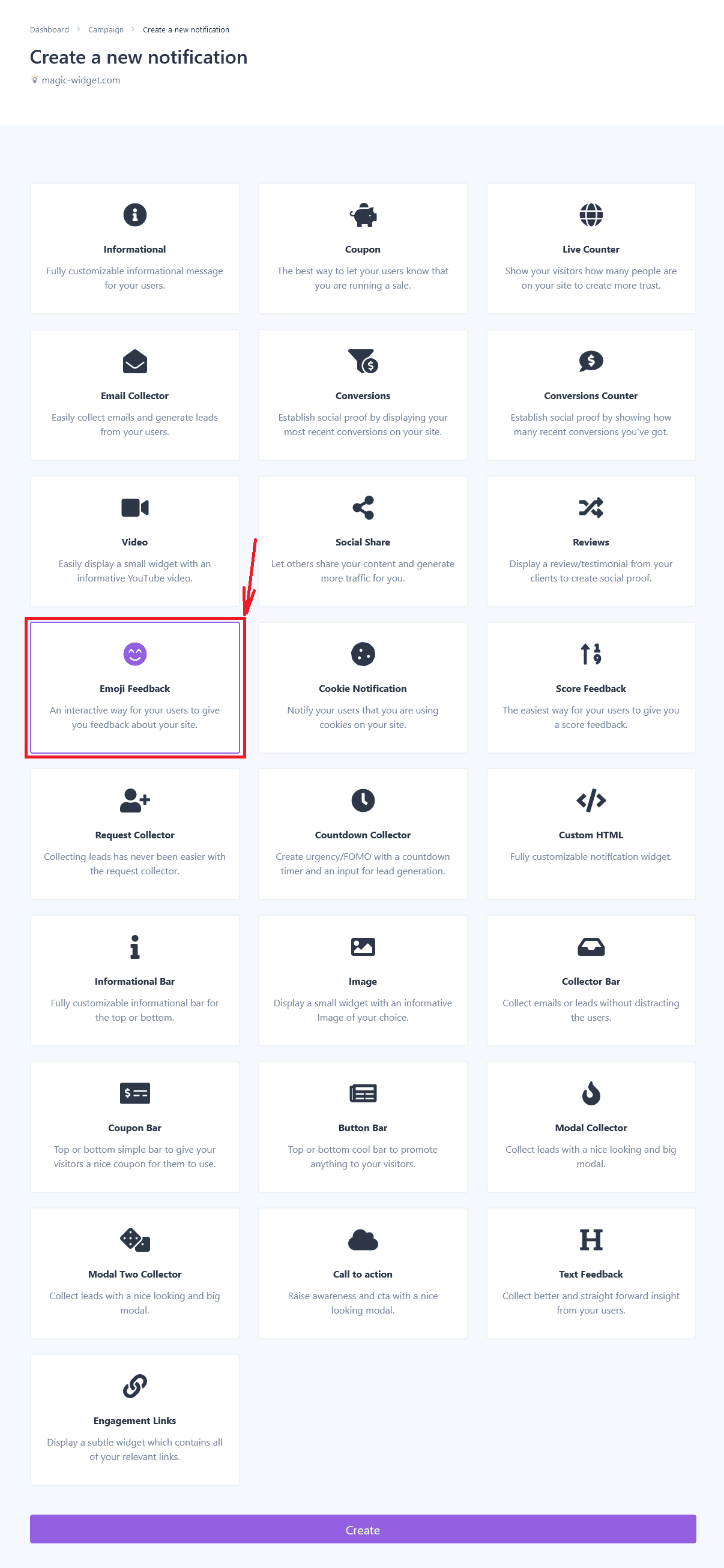
Below is the detailed instructions on creating an emoji feedback widget with Magic Widget tools, including all settings and design options.
Basic Settings
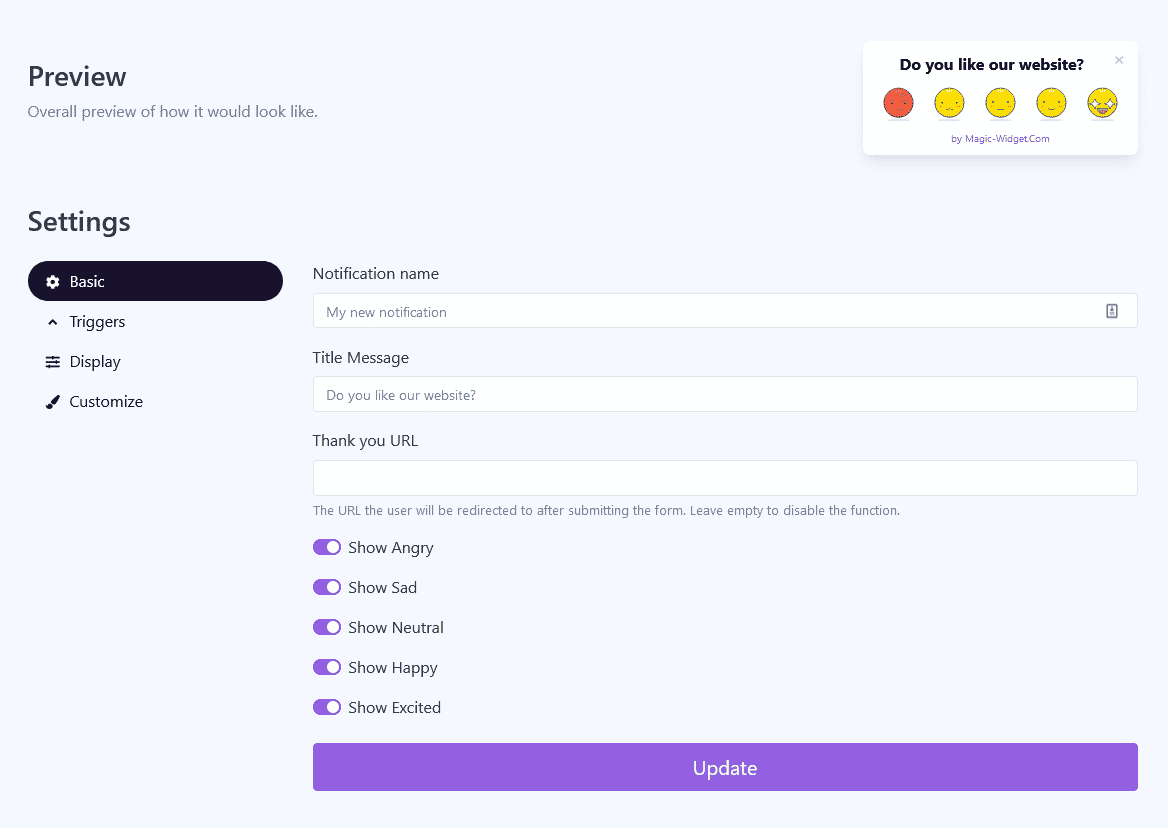
Triggers

Display Settings

Design Settings

Activate the Notification

Activate the Campaign