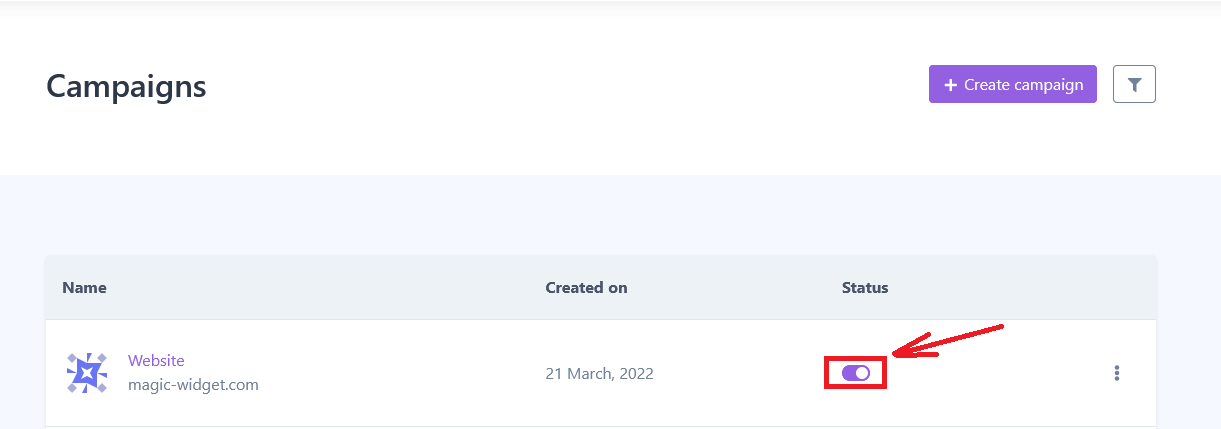How to make
a social share pop-up widget
Magic-WIDGET.COM
A social share pop-up widget is a graphical user interface (GUI) component that appears on a website or within an application, allowing users to share content with their social networks. The widget typically appears as a set of icons or buttons that represent various social media platforms, such as Facebook, Twitter, Instagram, or LinkedIn.
The purpose of the social share pop-up is to encourage users to share content from the website or application with their social networks, increasing the reach and visibility of the content and potentially driving more traffic to the site. By making it easy and convenient for users to share content, the widget can help to amplify the message and increase engagement with the brand.
The content of the widget may vary depending on the website or application, but typically includes a headline or call to action, such as “Share this page”, and a set of icons or buttons representing different social media platforms. It may also include a text box or other field where users can add their own comments or descriptions before sharing the content.
The design of the social share pop-up widget is often visually appealing and attention-grabbing, with colors and animations that draw the user’s attention without being too obtrusive or distracting.
Find here some purposes for using social share pop-ups on a website:
- Increase brand visibility: Social share pop-ups can increase the visibility of a brand by encouraging users to share content on social media platforms, potentially reaching a wider audience.
- Boost engagement: Social share pop-ups can increase user engagement by allowing users to share content they find interesting or valuable, promoting user-generated content and potentially increasing traffic to a website.
- Increase social proof: Social share pop-ups can provide social proof of a brand’s popularity or credibility, as users sharing content on social media platforms can increase the perceived value of a brand.
- Encourage brand advocacy: Social share pop-ups can encourage users to become brand advocates by sharing content and promoting the brand to their followers on social media platforms.
- Improve search engine optimization (SEO): Social share pop-ups can potentially improve a website’s SEO by increasing the number of social signals, such as likes, shares, and comments, which can signal to search engines that the content is valuable and relevant.
When using social share pop-ups, it’s important to ensure that the content being shared is relevant and valuable to the user. Additionally, it’s important to make it easy for users to share content by providing clear and prominent social share buttons, and not overwhelming users with too many pop-ups or notifications. By using social share pop-ups strategically and monitoring their effectiveness, businesses can increase brand visibility, engagement, and potentially improve their SEO.
- Choose the right social networks: Choose the social networks that are most relevant to your audience and align with your marketing goals. Popular options include Facebook, Twitter, Instagram, LinkedIn, and Pinterest.
- Make it easy to share: Make it easy for customers to share your content by including social share buttons within the pop-up. These buttons should be prominently displayed and easy to use.
- Include a clear call to action: Include a clear call to action that encourages customers to share your content. This can be in the form of a simple message such as “Share this post with your friends!”
- Display the pop-up at the right time: Display the pop-up at the right time, such as after a customer completes a purchase or reads a blog post. This can help ensure that the pop-up is relevant and timely.
- Make it mobile-friendly: Ensure that the pop-up is optimized for mobile devices, as many customers will be accessing social media on their phones.
- Monitor performance: Monitor the performance of the social share pop-up regularly and make adjustments as necessary. This can help ensure that the pop-up is effective in driving social media engagement and achieving your marketing goals.
By following these best practices, you can create a social share pop-up widget that is engaging, effective, and aligned with your overall marketing strategy.
Create an Account or Sign In and Connect the Website
Find more information on connecting the website to the Magic Widget system here.
Select the Social Share Type and Create the Notification

Below is the detailed instructions on creating a social share widget with Magic Widget tools, including all settings and design options.
Basic Settings
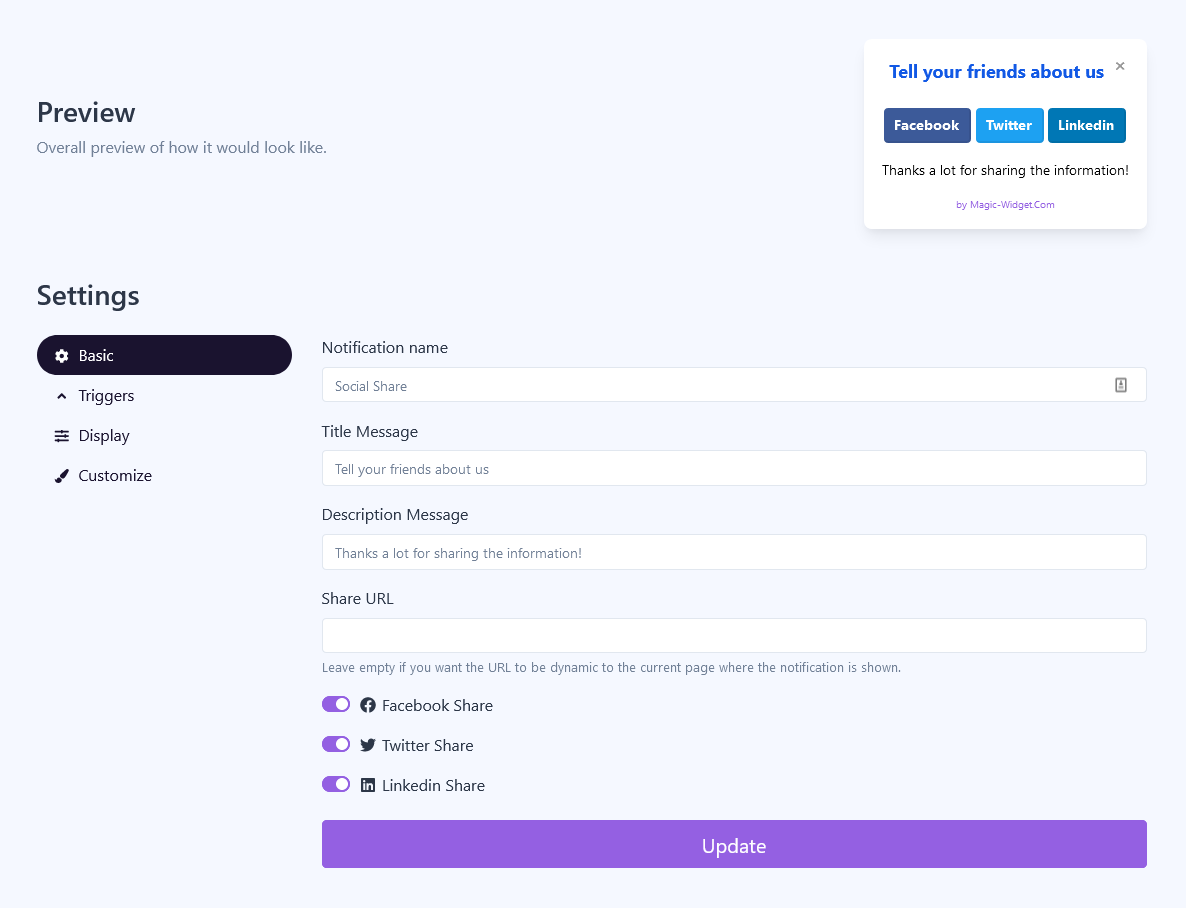
Triggers

Display Settings
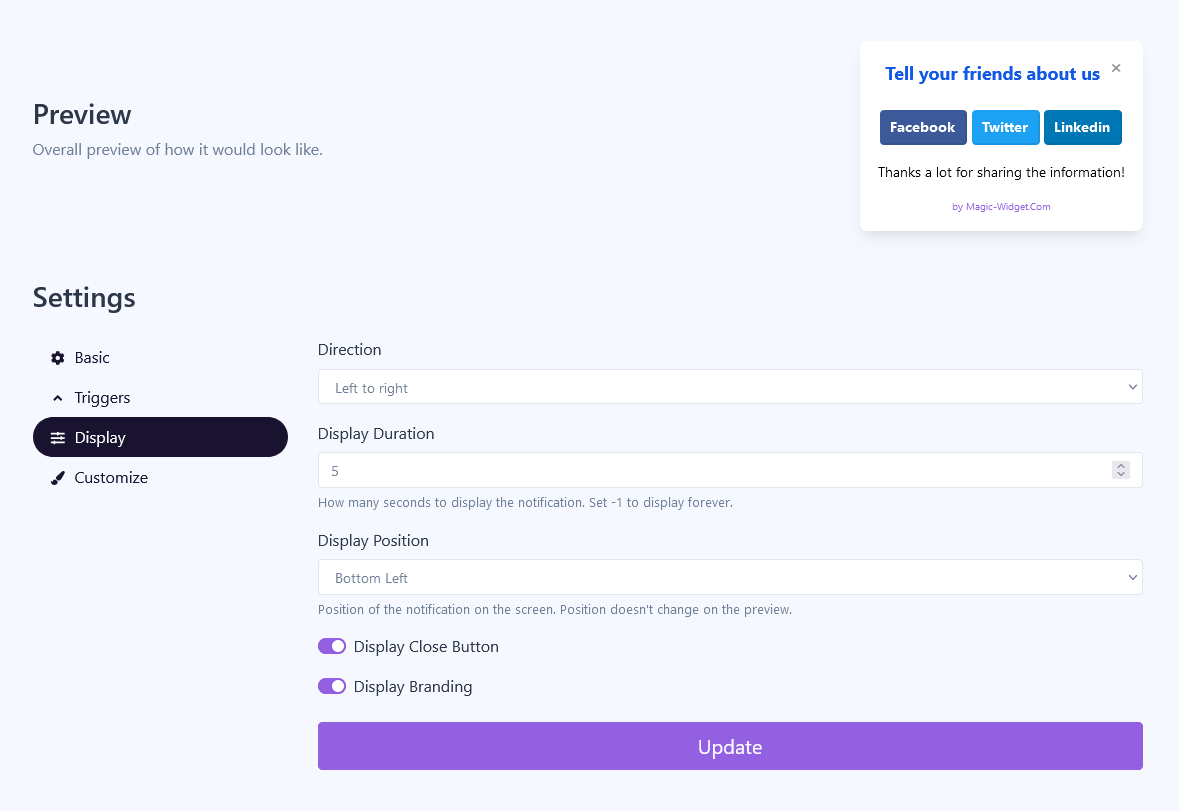
Design Settings
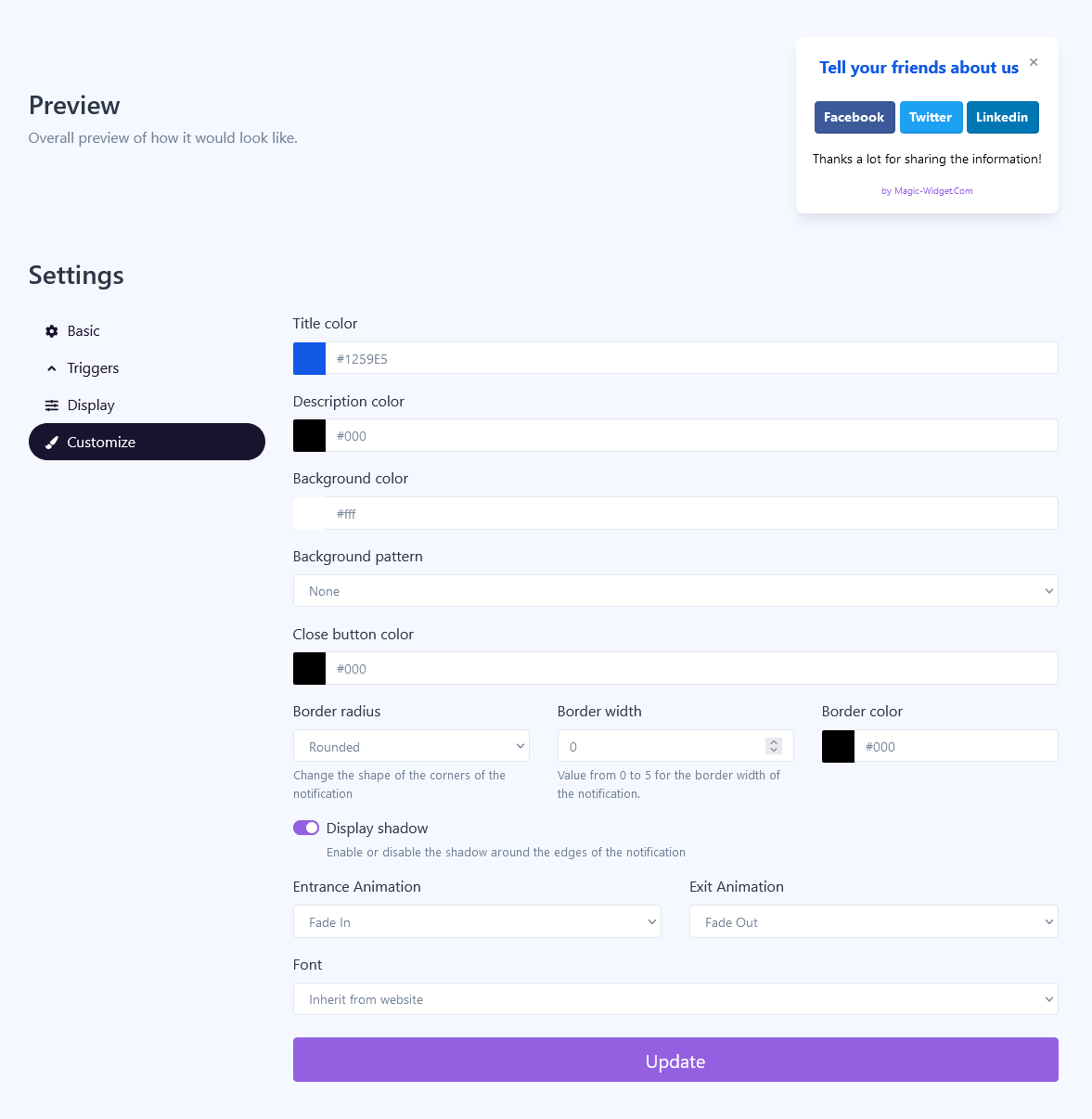
Activate the Notification

Activate the Campaign