How to make
a pop-up for Yola builder website
Magic-WIDGET.COM
Yola builder lets you create an ad-free website on a base package.
Yola provides a range of pricing plans to suit different needs and budgets, including a free plan with limited features, and paid plans with more advanced features and functionality. Yola also offers a range of support resources, including a knowledge base, community forum, and support team to help users with any questions or issues they may have.
Yola is a powerful and user-friendly website builder that is ideal for businesses and individuals who want to create a website without requiring extensive technical knowledge or development resources. Its drag-and-drop interface and range of customization options make it easy to create a professional-looking website quickly and easily.
Customize the responsive design, upload the content and add the features you really need. You can add widgets and work with assets with advanced drag and drop editor.
Add the e-Commerce functionality and start a business at no cost, selling digital or physical products online. Fully-functional Magic Widget pop-ups allow you better communicate with target users and encourage the auditory to buy on the website.
The detailed guide on how to add the pop-up notifications for the Yola website goes below.
Create an Account or Sign In
Create a Campaign

Connect the Website
Copy the embed code and insert it into the head tag of your website.


Login to the Yola builder account and create the website
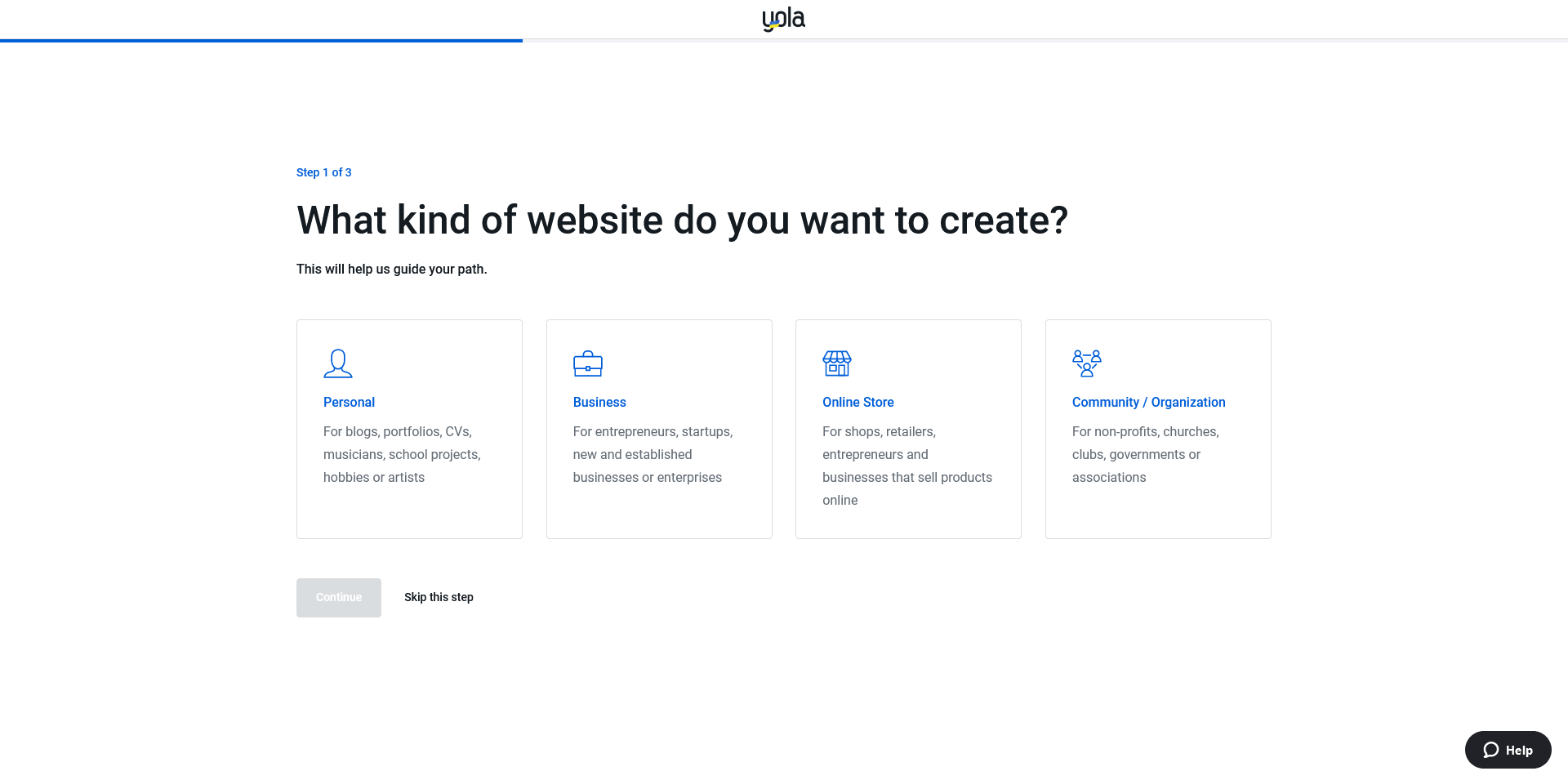
Insert the Embed Code
Click Settings item.
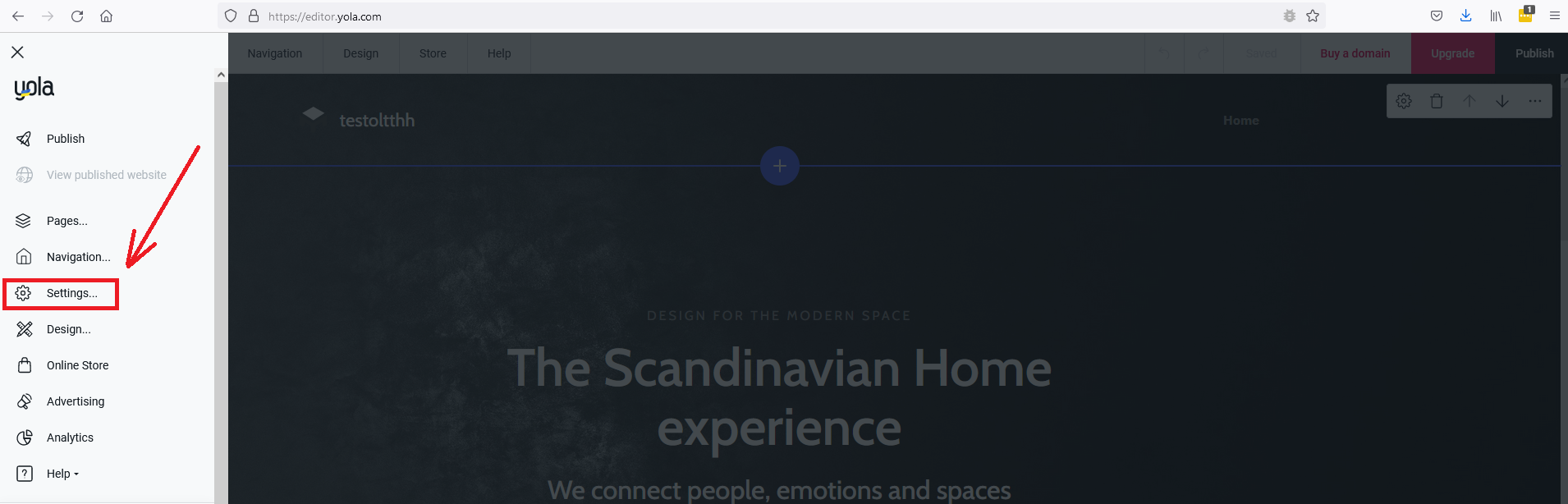
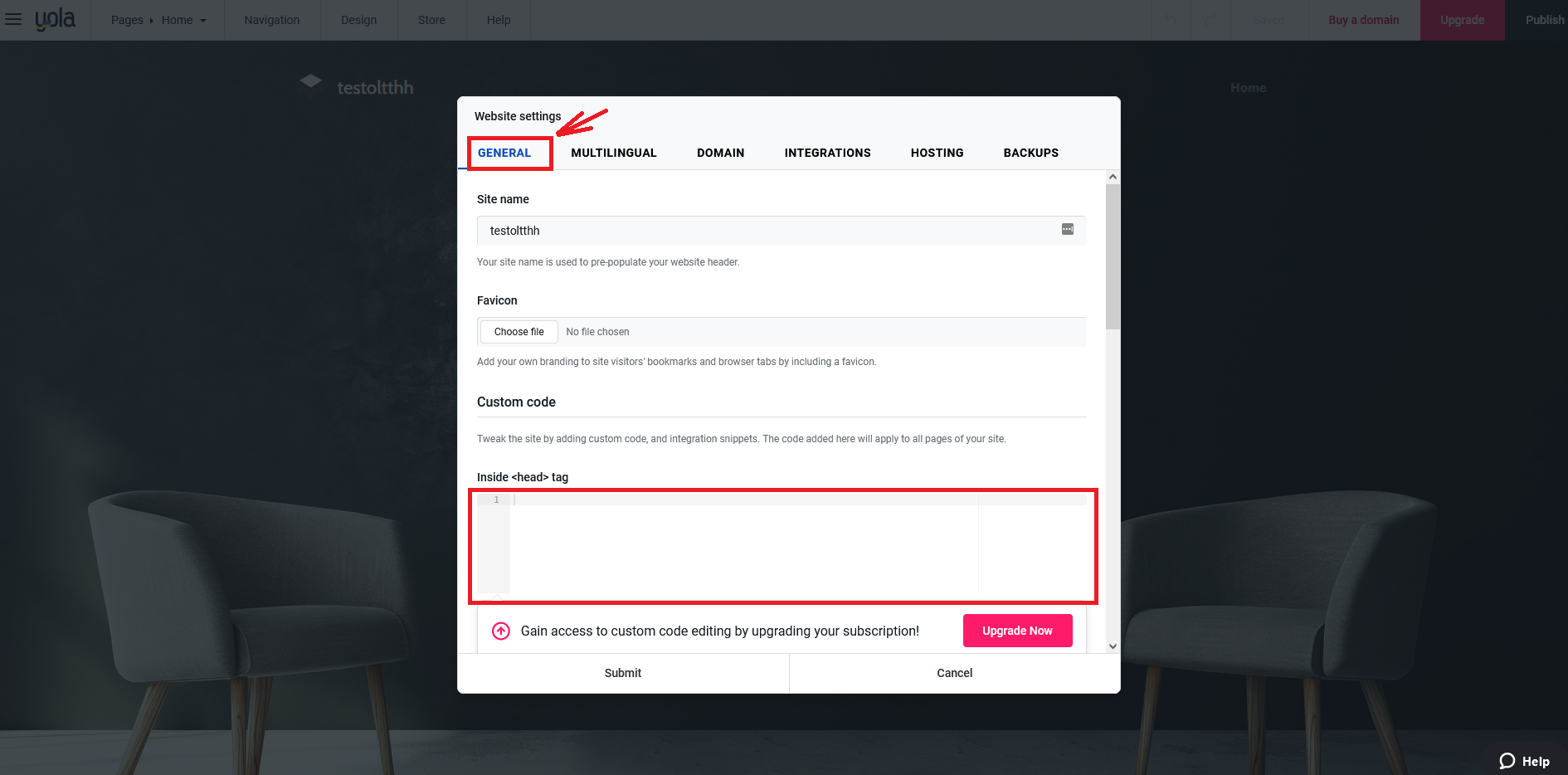
Click Save button.
Create the Notification
Now your Yola builder website is connected and you can create Magic Widget pop-up notifications to boost your sales.
