How to make
a pop-up for Weebly website
Magic-WIDGET.COM
One of the key advantages of Weebly is its ease of use, with a drag-and-drop interface that allows users to quickly and easily create and customize website content. It also provides a range of integrations with third-party tools and services, such as PayPal, Mailchimp, and Google Analytics, to further extend its functionality.
Overall, Weebly is a popular choice for businesses and individuals who want to create high-quality, custom websites and online stores without needing to have extensive technical or design skills. It offers a range of features and customization options that make it well-suited for a variety of website types and applications.
Find here the step-by-step guide on how to make the pop-up for the Weebly website.
Create an Account or Sign In
Create a Campaign

Connect the Website
Copy the embed code and insert it into the head tag of your website.


Login to the Weebly Account
Insert the Embed Code
Click on Settings as it is shown on the screenshot

Click SEO
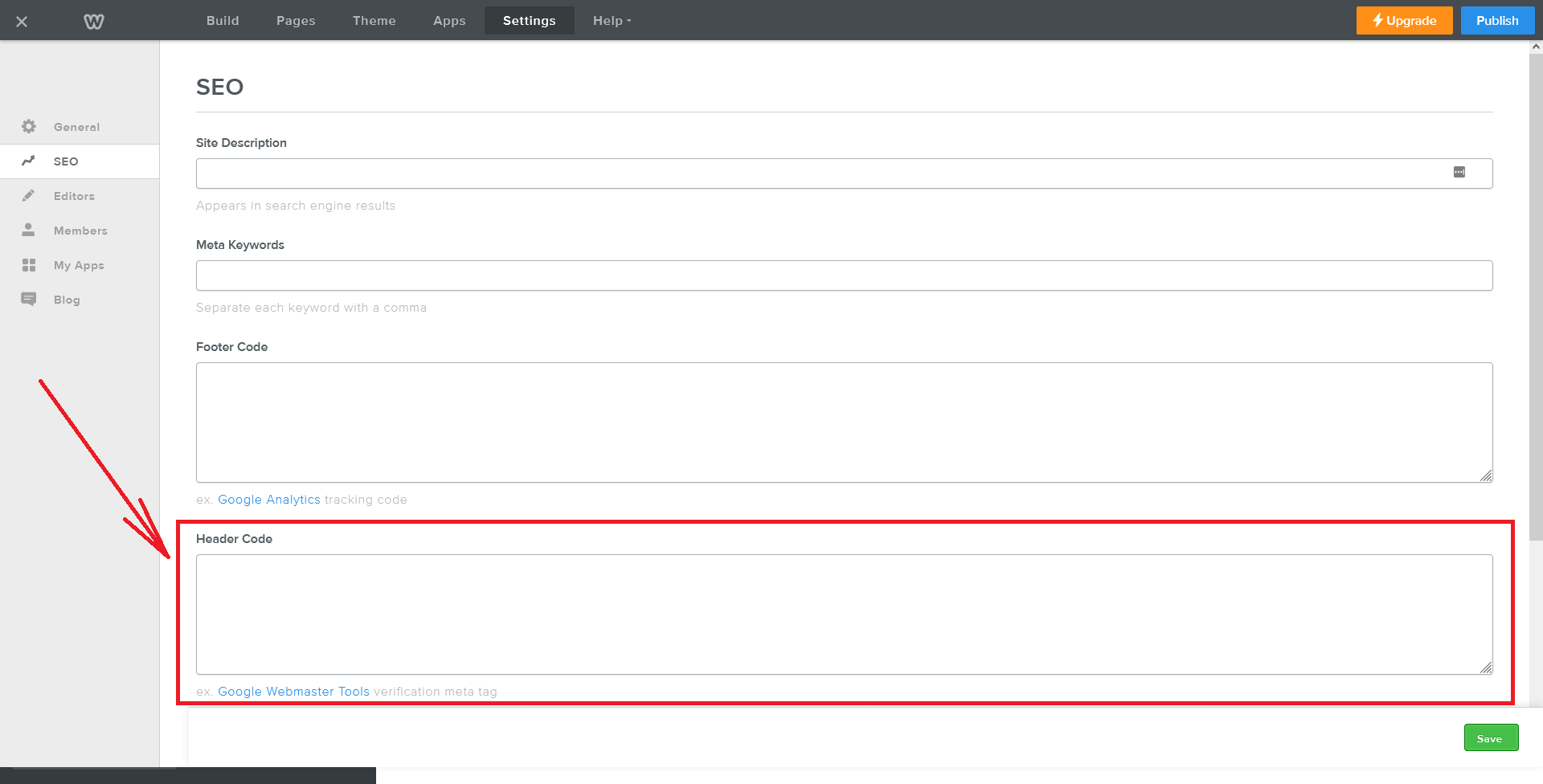
Insert the code to Header section and click Save button.
Create the Notification
Now your Weebly website is connected and you can easily create pop-up notifications enjoying Magic Widget tools.
