How to make
a popup for Volusion website
Magic-WIDGET.COM
Volusion is an online e-commerce website platform with nearly 40 000 active clients worldwide. It is one of the oldest website builders with its history starting from 1999.
Third-party tools are required here to boost your store with pop-ups.
Volusion is known for its simplicity and user-friendly interface, making it an ideal choice for small and medium-sized businesses who want to start selling online quickly and easily. It also provides a range of integrations with other tools and services, including social media, email marketing, and more.
One of the key advantages of Volusion is its robust e-commerce features, including inventory management, shipping and tax calculators, and product options and variants. It also provides a range of analytics and reporting tools to help businesses track their sales and performance.
Overall, Volusion is a popular and user-friendly e-commerce platform that offers a range of features and customization options, making it an ideal choice for small and medium-sized businesses who want to start selling online quickly and easily.
The step-by-step guide on how to make a fully-functional pop-up for the Volusion website using Magic Widget tools goes here.
Create an Account or Sign In
Create a Campaign

Connect the Website
Copy the embed code and insert it into the head tag of your website.


Login to the Volusion Account
Insert the Embed Code
Go to DESIGN -> Themes -> Edit HTML as it shown on the screenshot and insert the code.

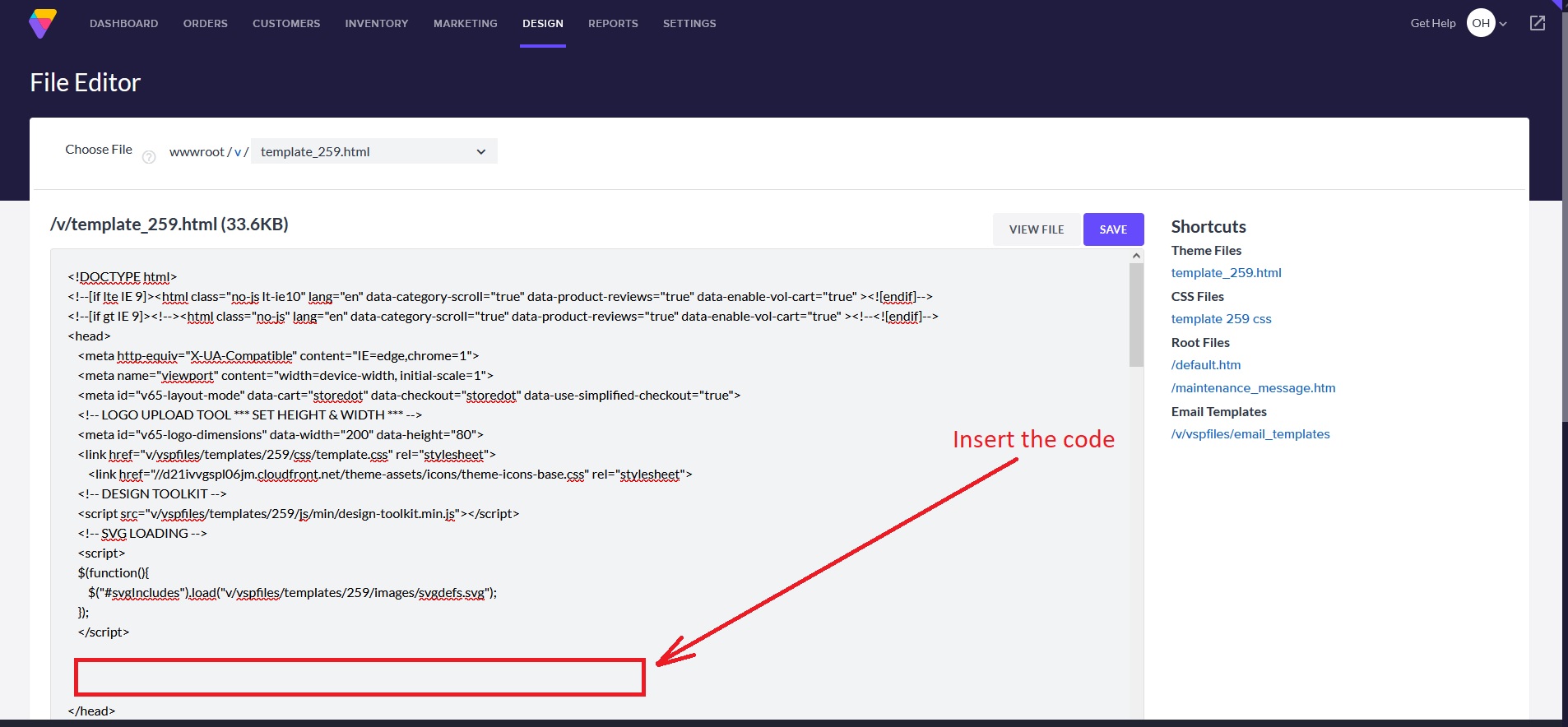
Click Save button.
Create the Notification
Now your Volusion website is connected and you can enjoy Magic Widget pop-up notifications.
