How to make
a popup for Tilda website
Magic-WIDGET.COM
With Tilda, users can create landing pages, online stores, blogs, portfolios, and more. It also includes features like SEO optimization, analytics, integrations with other tools, and responsive design, ensuring that your website looks great on all devices.
Tilda is a popular choice for small businesses, freelancers, and individuals who want to create their own website without the help of a professional designer or developer.
You can create a website in a short time and use it as a corporate site, blog, or e-commerce store.
Add the pop-up to the Tilda project by using the Magic Widget service.
Below is the step-by-step guide on how to add the pop-up notifications for the Tilda website.
Create an Account or Sign In
Create a Campaign

Connect the Website
Copy the embed code and insert it into the head tag of your website.


Login to the Tilda account
Insert the Embed Code
Click Site Settings
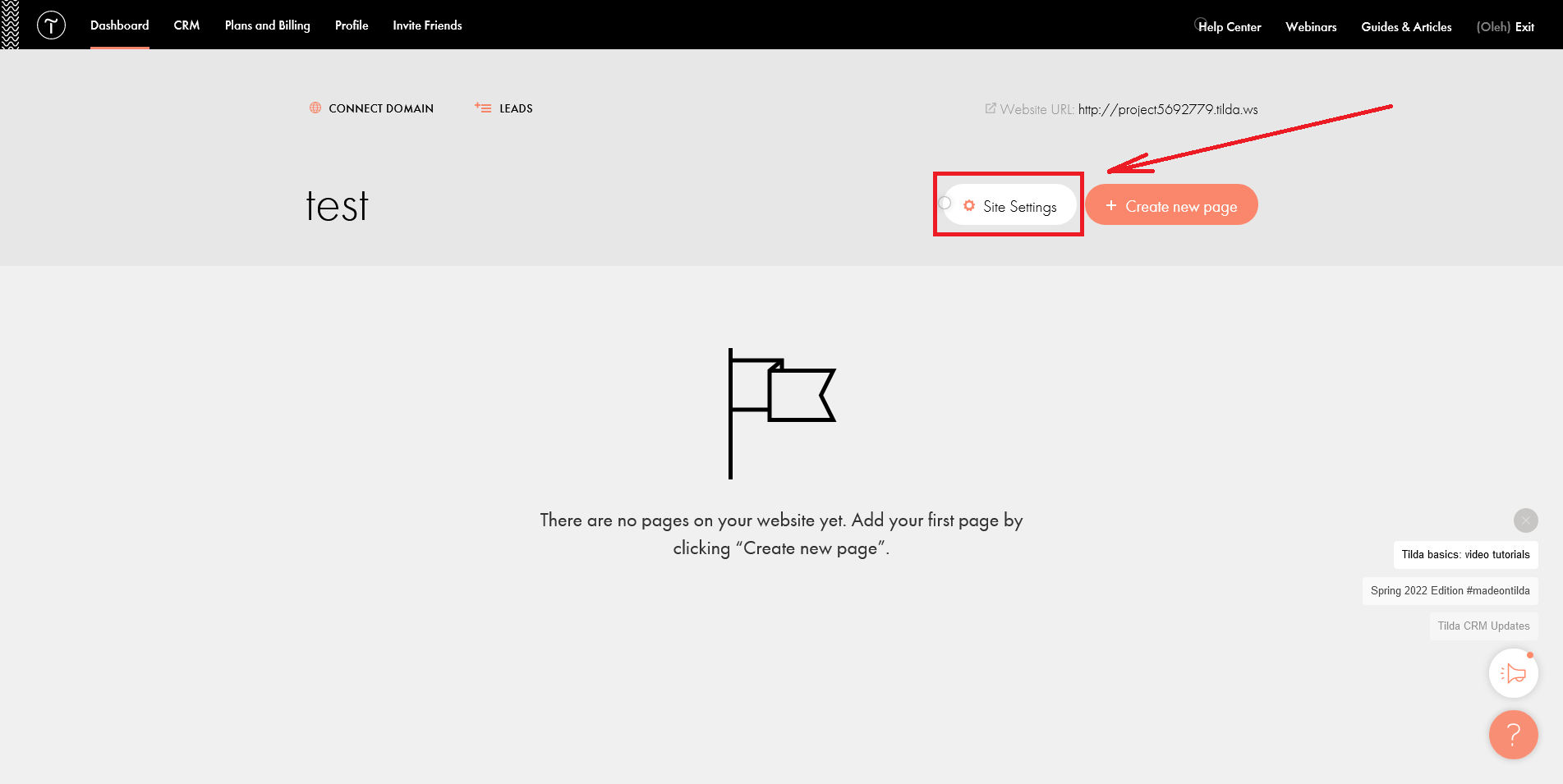
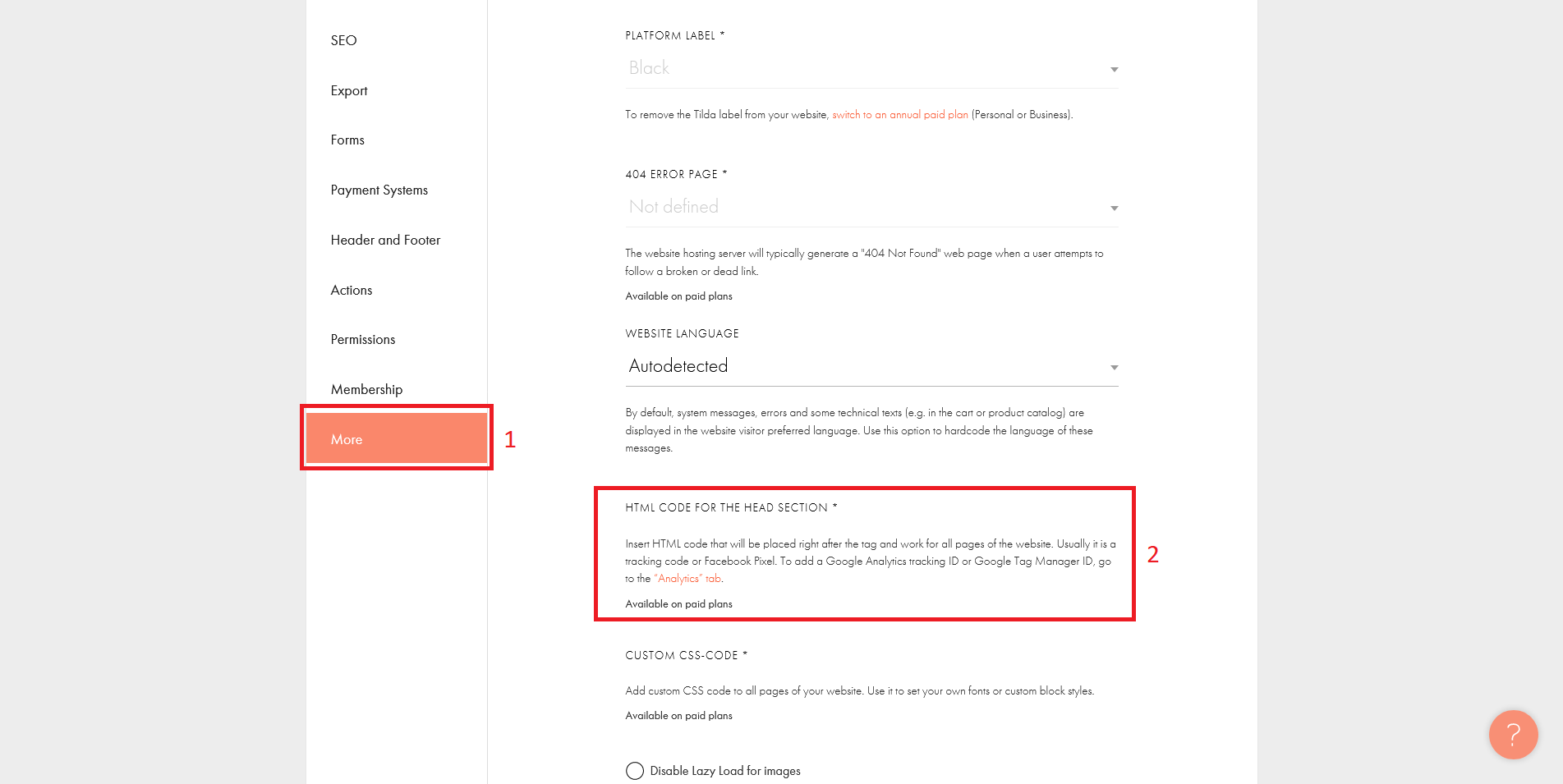
Click Save button.
Create the Notification
Now your Tilda website is connected and you can boost your project with Magic Widget pop-up notifications.
