How to make
a pop-up for Strikingly website
Magic-WIDGET.COM
Strikingly is a simple and easy online editor to make an online presence in a few minutes.
One of the key advantages of Strikingly is its focus on mobile responsiveness, which means that websites created with the platform are optimized for viewing on mobile devices. It also provides a range of pricing options to suit different needs and budgets, including a free plan with limited features, and paid plans with more advanced features and functionality.
Strikingly is a powerful and user-friendly website builder that is ideal for businesses and individuals who want to create a website quickly and easily, without requiring extensive technical knowledge or development resources.
It is possible adding a lightweight e-commerce store with no code required. Just select a template, customize the layout and add your product. Your sales can start immediately after publishing the website.
Boost your website with a range of pre-defined features and connect the Magic Widget tools to enjoy the pop-up notifications.
Find below the detailed guide on how to add the pop-up notifications for the Strikingly website without any custom code.
Create an Account or Sign In
Create a Campaign

Connect the Website
Copy the embed code and insert it into the head tag of your website.


Login to the Strikingly admin panel and create the website
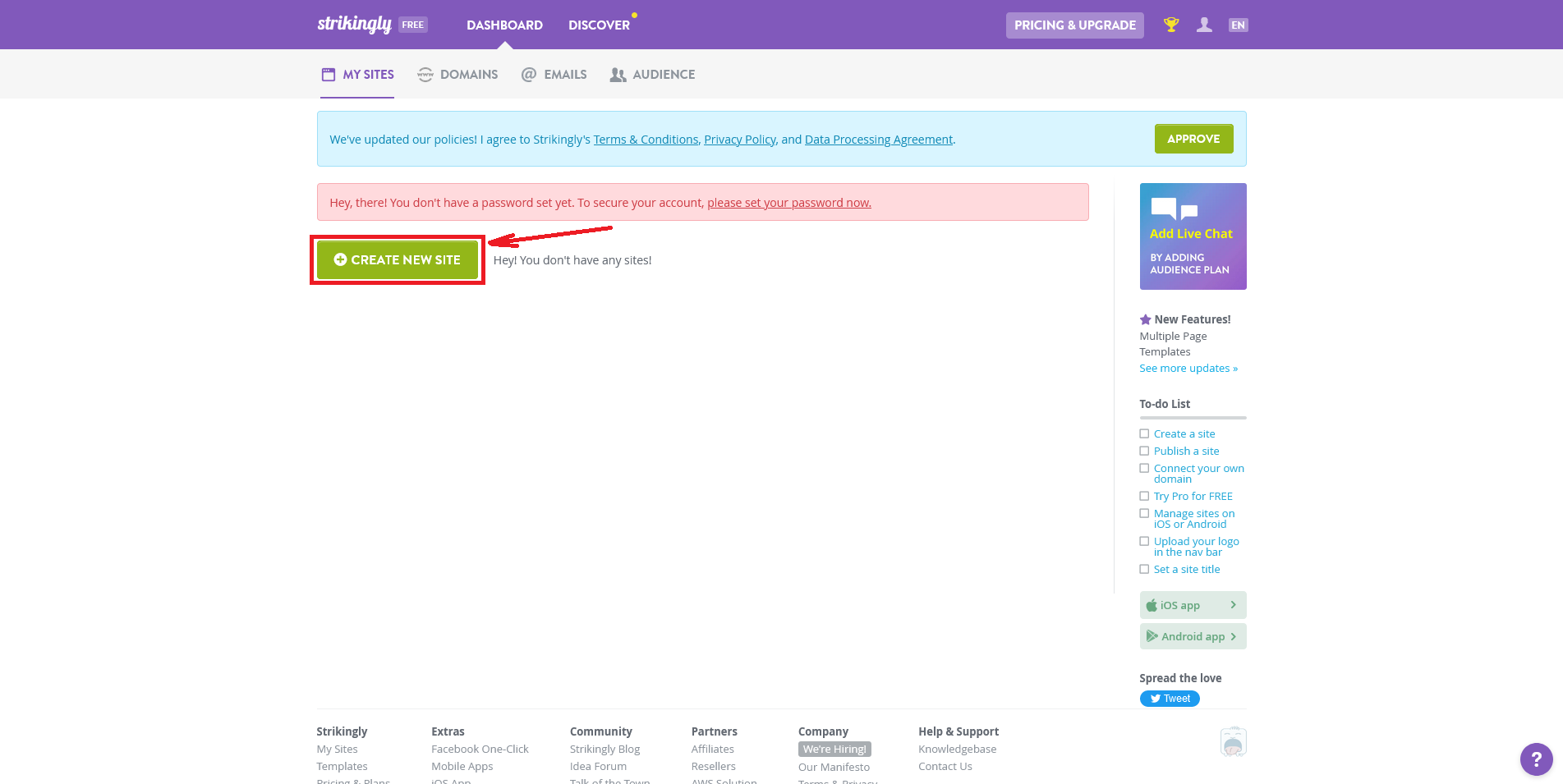
Insert the Embed Code
Click Settings as it is shown on the screenshot and insert the embed code.

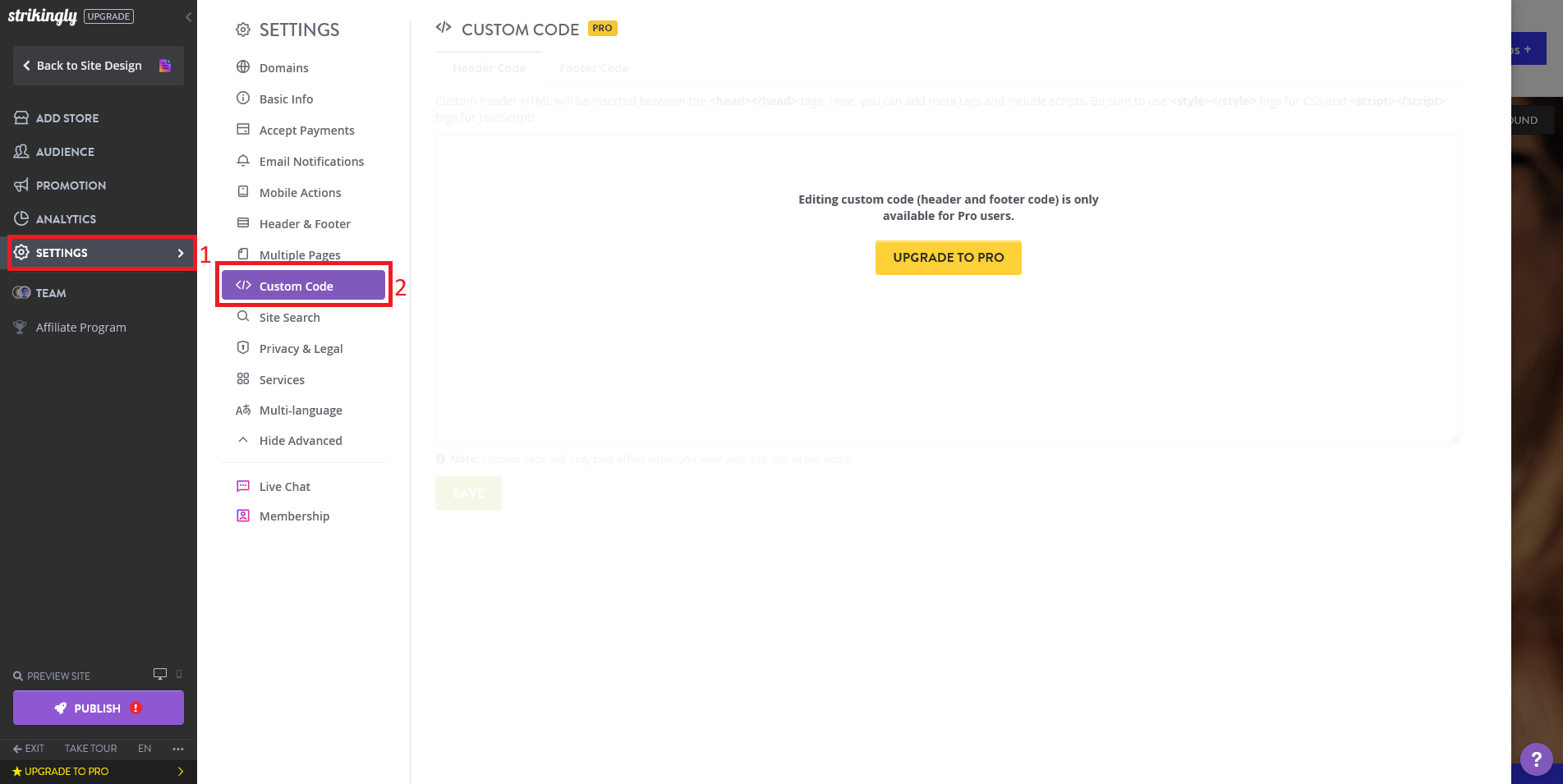
Click Save button.
Create the Notification
Now your Strikingly website is connected and you can create Magic Widget pop-up notifications to boost your sales.
