How to make
a pop-up for Simvoly website
Magic-WIDGET.COM
Simvoly is a complete automated solution to build sales funnels including landing pages and websites.
Simvoly is a powerful and user-friendly website builder and ecommerce platform that is ideal for businesses and individuals who want to create a website and start selling products quickly and easily, without requiring extensive technical knowledge or development resources.
Customize the pre-made layout and add the e-Commerce functionality if required. Boost the website with the Magic Widget tools to get the pop-up notifications functionality.
Find below the detailed guide on how to add the pop-up notifications for the Simvoly website without any additional coding.
Create an Account or Sign In
Create a Campaign

Connect the Website
Copy the embed code and insert it into the head tag of your website.


Login to the Simvoly admin panel and create the website
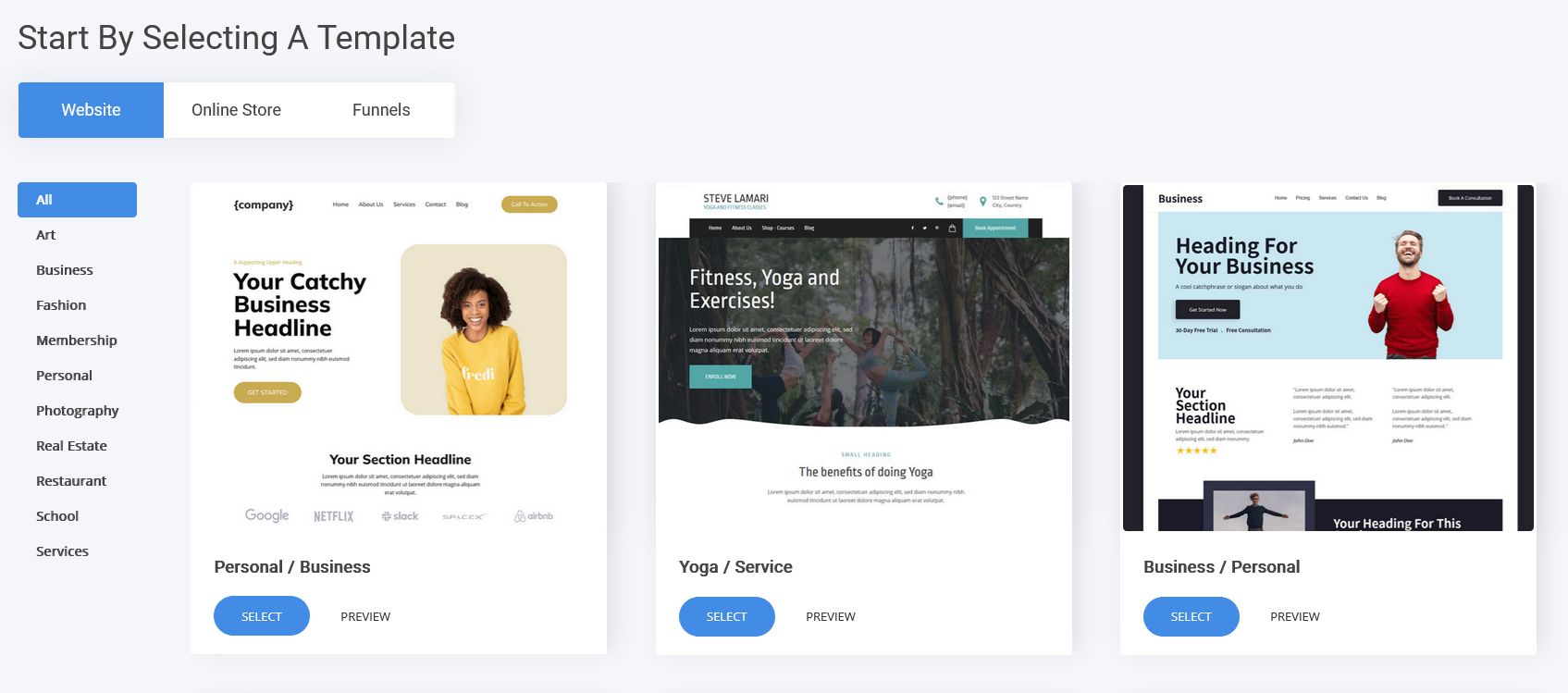
Insert the Embed Code
Click Settings icon

Select Custom Code item.
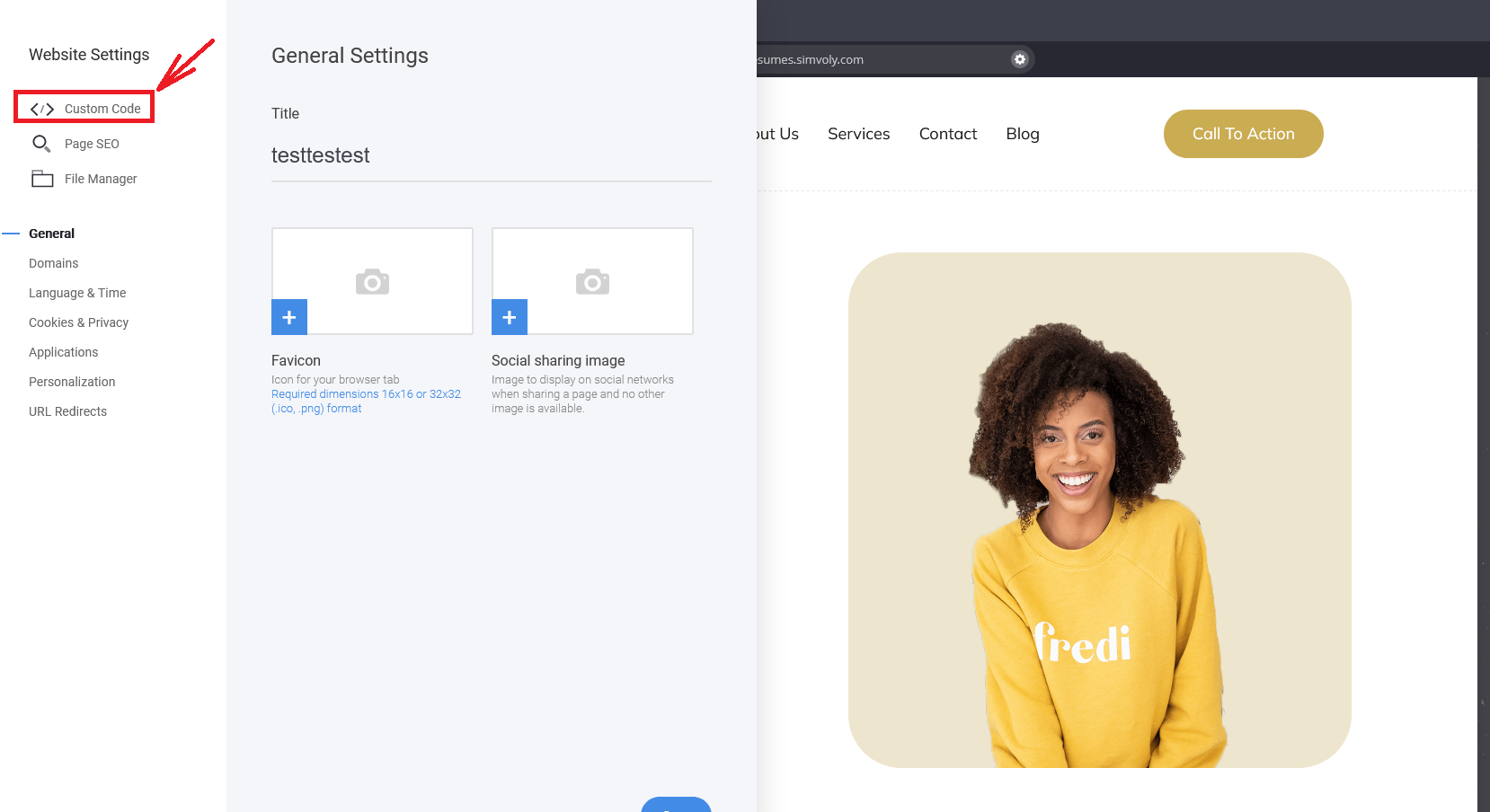
Insert the embed code to HEAD section.

Click Save button.
Create the Notification
Now your Simvoly website is connected and you can create Magic Widget pop-up notifications to boost your sales.
