How to make
a pop-up for Sendinblue website
Magic-WIDGET.COM
Sendinblue is an all-in-one marketing automation platform that allows businesses to communicate with their customers through a range of channels, including email, SMS, chat, and more. It offers a range of features such as customizable email templates, marketing automation workflows, contact management, and more.
One of the key advantages of Sendinblue is its powerful automation capabilities, including the ability to create complex workflows based on customer behavior and preferences. It also provides a range of analytics and reporting tools to help businesses track the performance of their campaigns and improve their results over time.
Overall, Sendinblue is a popular and affordable marketing automation platform that offers a range of features and customization options, making it an ideal choice for businesses that want to automate their marketing campaigns and reach their customers through multiple channels.
You will need the paid package to create the landing page for your business.
Add the pop-up by using the Magic Widget service.
Below is the step-by-step guide on how to add the pop-up notifications for the Sendinblue landing page.
Create an Account or Sign In
Create a Campaign

Connect the Website
Copy the embed code and insert it into the head tag of your website.


Login to the Sendinblue admin panel and activate landing pages
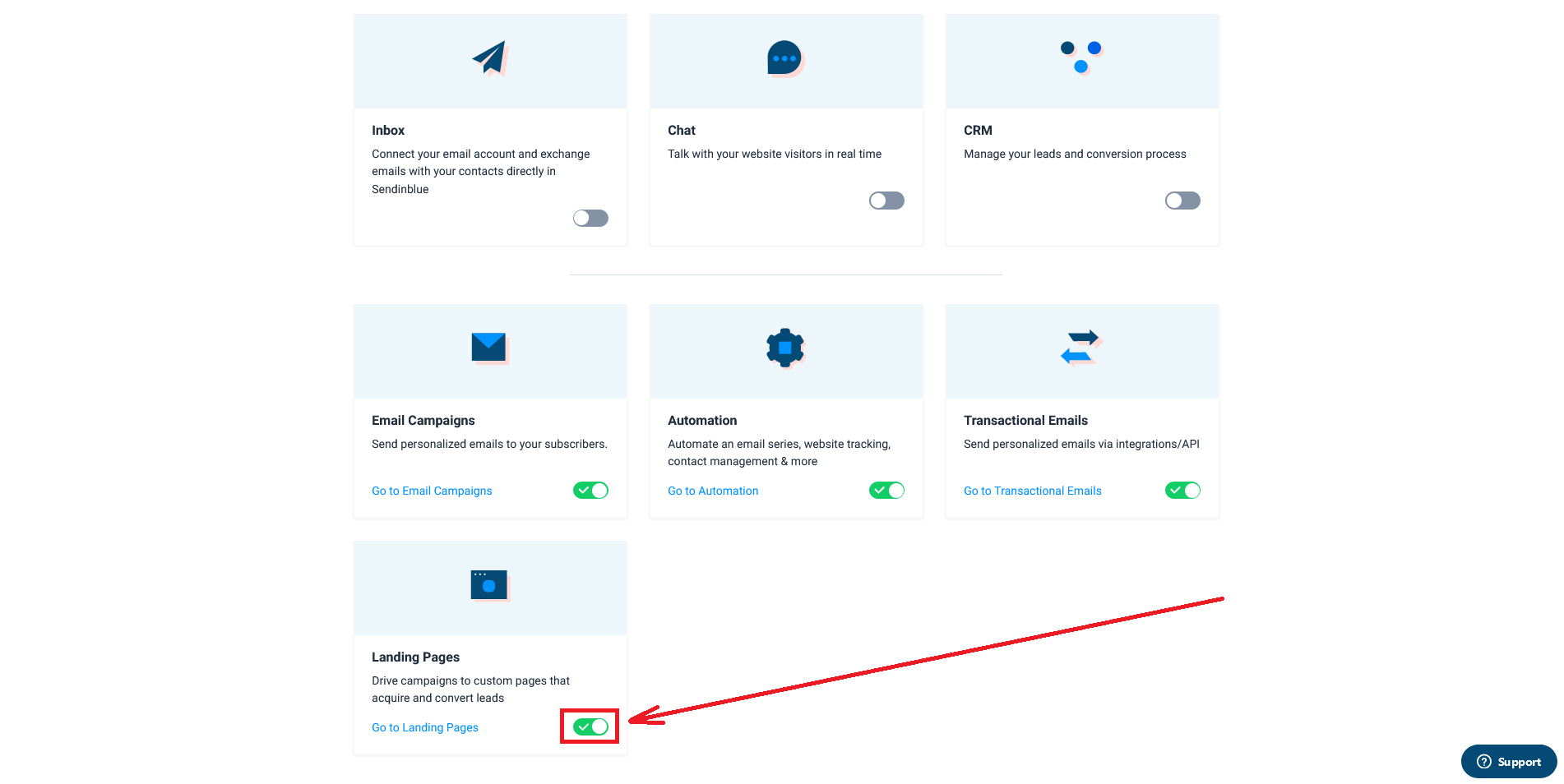
Insert the Embed Code
Click Save button.
Create the Notification
Now your Sendinblue website is connected and you can create Magic Widget pop-up notifications to boost your sales.
