How to make
a popup for PrestaShop website
Magic-WIDGET.COM
PrestaShop is an open-source e-commerce platform that allows businesses to create and manage online stores easily. It offers a range of features such as customizable templates, product management, order management, and more.
One of the key advantages of PrestaShop is its affordability, with a range of pricing options to suit different needs and budgets. It also provides a range of customization options, including the ability to add custom themes and modules to extend the functionality of the platform.
Overall, PrestaShop is a popular and user-friendly e-commerce platform that offers a range of features and customization options, making it an ideal choice for businesses that want to start selling online quickly and easily, without requiring extensive technical knowledge or development resources.
The basic functionality is free. Customize the design and settings to set up your online business. There are more than 5,000 themes and extensions to bring additional functionality to your website.
Connect the store to the Magic Widget online service to get the opportunity of boosting your website with fully-functioned and high-convertible pop-ups.
Find here the step-by-step guide on how to add the pop-up notifications for the PrestaShop CMS website.
Create an Account or Sign In
Create a Campaign

Connect the Website
Copy the embed code and insert it into the head tag of your website.


Login to the PrestaShop CMS admin panel
Download an Extension to Add the Custom Code
The Custom Code extension is required to add the custom code to your PrestaShop e-store website.
Please follow the link above or install another module and add it to the website.
Insert the Embed Code
Go to Quick Access -> Custom Code and Insert the code as it shown on the screenshot.
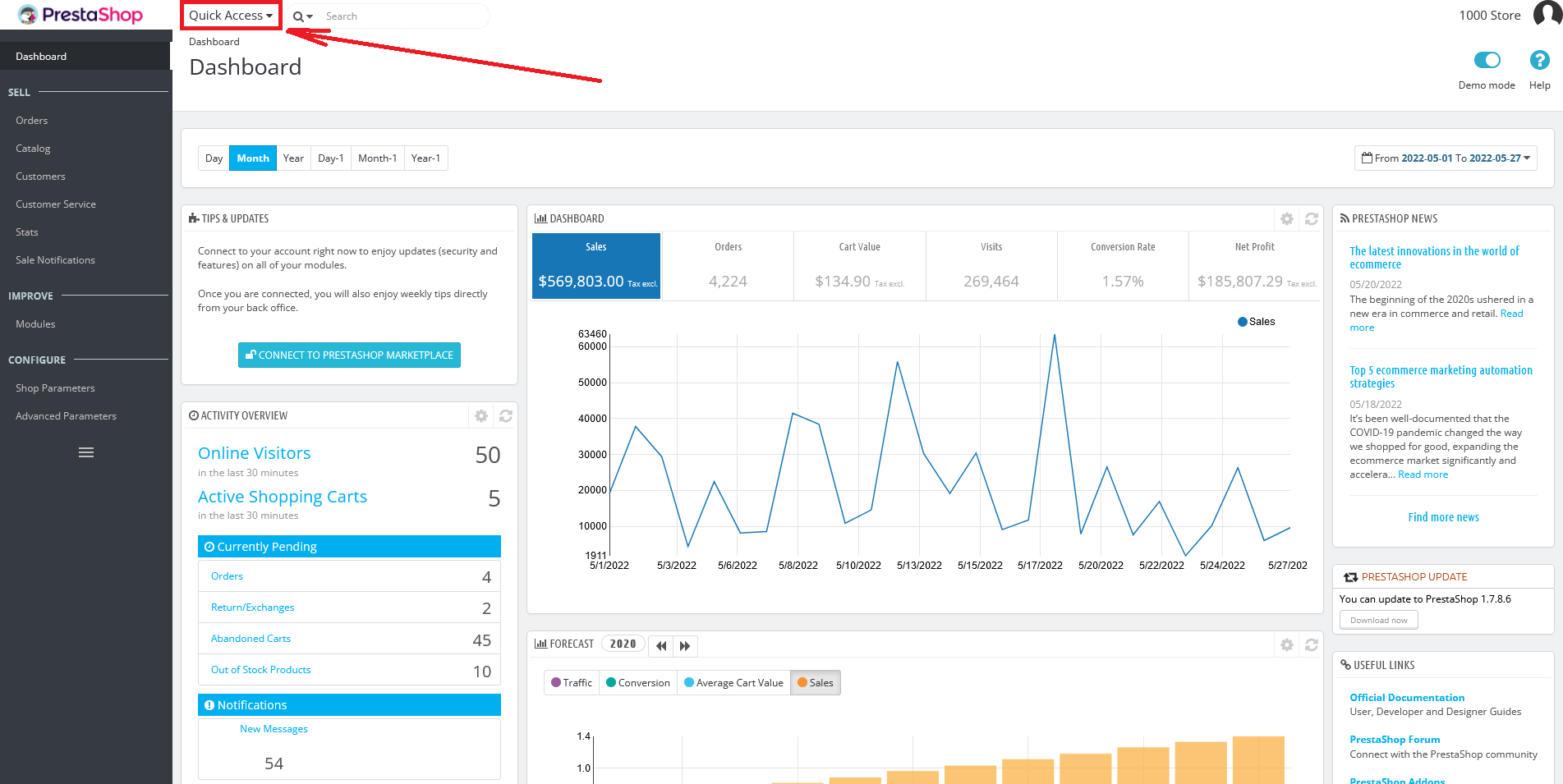
Click Save button.
