How to make
a popup for October CMS website
Magic-WIDGET.COM
It provides a clean and intuitive interface that allows users to easily manage their website content, including pages, posts, images, and other media. It also offers a range of features, such as built-in SEO tools, user management, and customizable themes and plugins, that allow developers to create highly customized and feature-rich websites.
One of the key advantages of October CMS is its modular architecture, which enables developers to easily extend and modify the platform using plugins and other add-ons. This makes it well-suited for complex web applications and e-commerce sites that require custom functionality.
Overall, October CMS is a popular choice among developers who are looking for a powerful and flexible CMS that is both easy to use and highly customizable.
Custom code development or a third-party plugin is required to make a pop-up for the October CMS website. You can easily integrate it with the Magic Widget service and enjoy the fully-functional pop-up notifications with the extended statistics.
Below is the step-by-step guide on how to make a highly convertible pop-up for the October CMS website.
Create an Account or Sign In
Create a Campaign

Connect the Website
Copy the embed code and insert it into the head tag of your website.


Login to the October CMS admin panel.
Insert the Embed Code
Go to Editor -> Partials -> Site -> meta.htm as it is shown on the screenshot and insert the code.
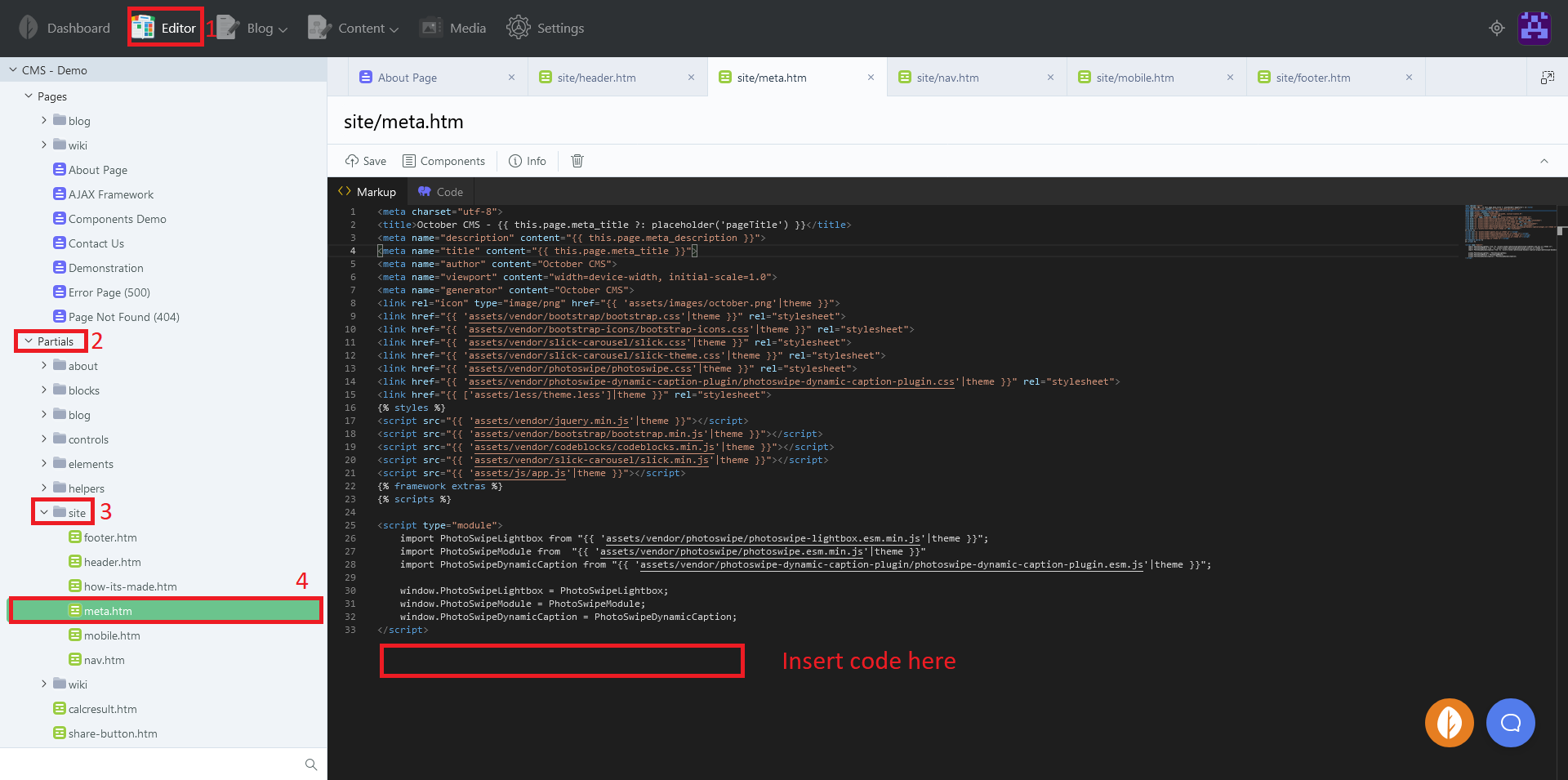
Click Save button.
Create the Notification
Now your October CMS website is connected and you can create Magic Widget pop-up notifications to boost your sales.
