How to make
a pop-up for Jimbo website
Magic-WIDGET.COM
Jimbo is an online site builder with more than 32 million projects, which fit best for small websites or stores.
Use a free package to enjoy all base features and provided a third-level subdomain. Customize all features of your website with the creator editor. Connect the Jimbo project to the Magic Widget and enjoy the high-convertible pop-up notifications.
Find here the step-by-step guide on how to add the pop-up notifications for the Jimbo website.
Create an Account or Sign In
Create a Campaign

Connect the Website
Copy the embed code and insert it into the head tag of your website.


Login to the Jimbo account
Insert the Embed Code
Select the way you are going to go ahead.
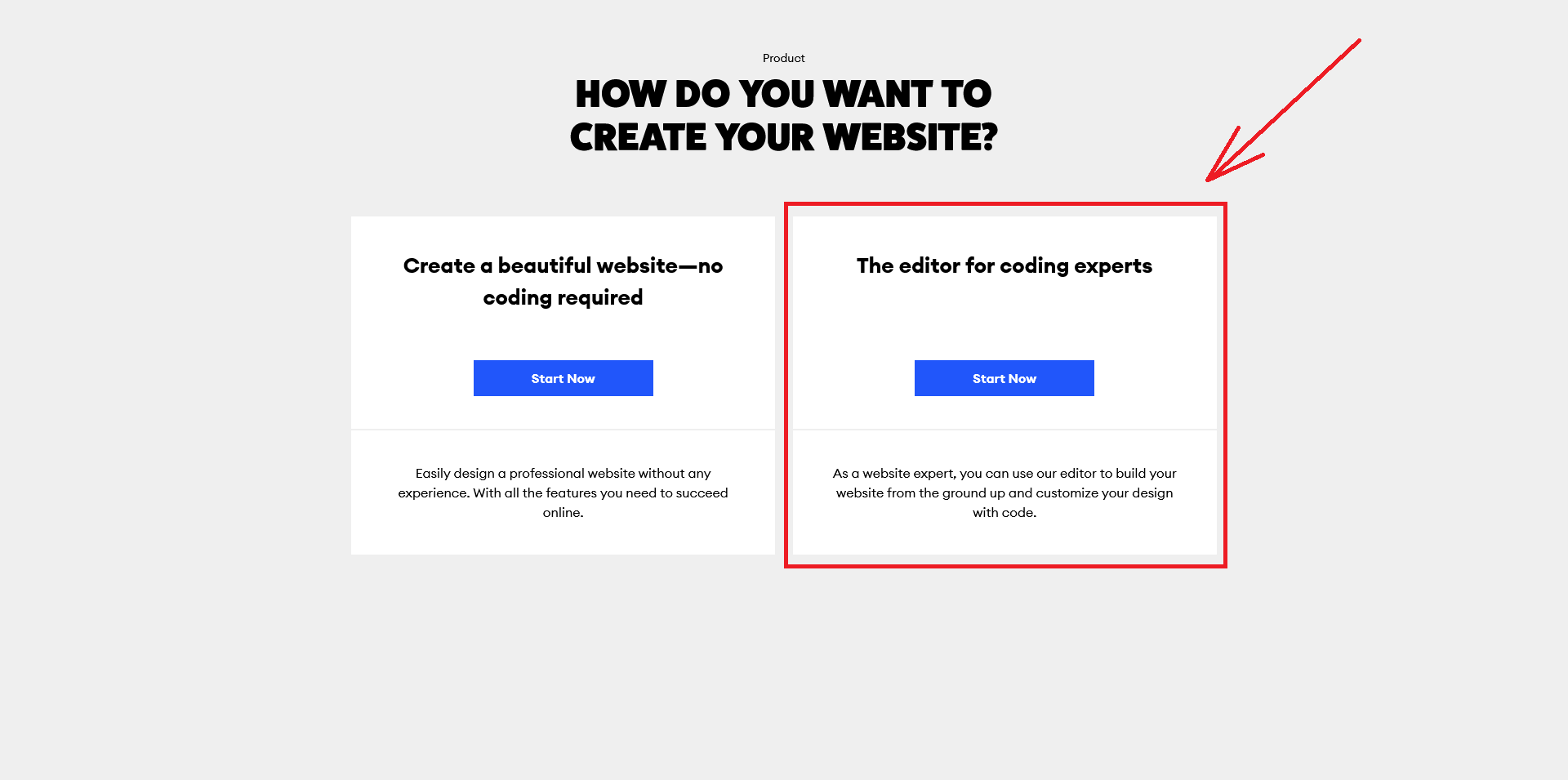
Click Settings.
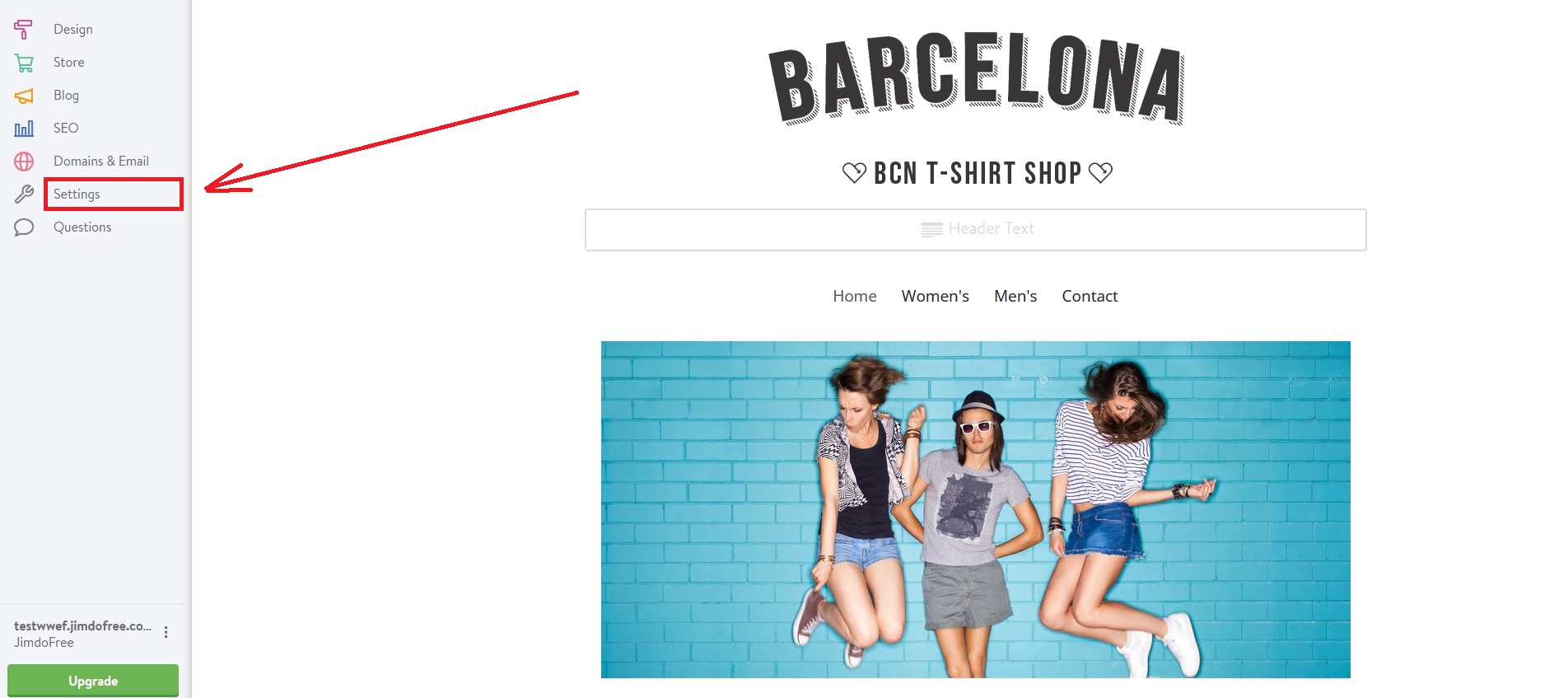
Click Edit Head.
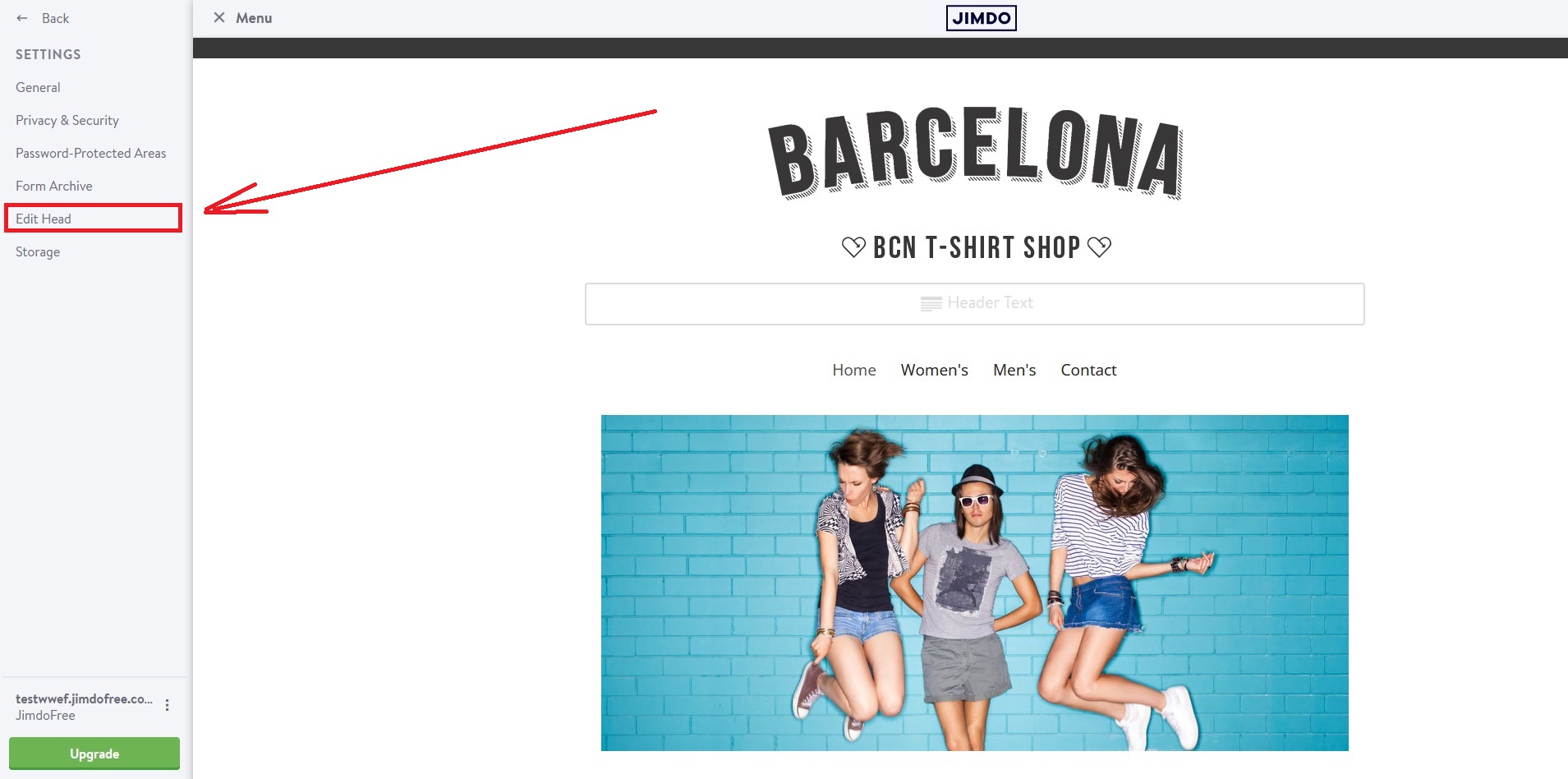
Insert the embed code as it is shown on the screenshot.
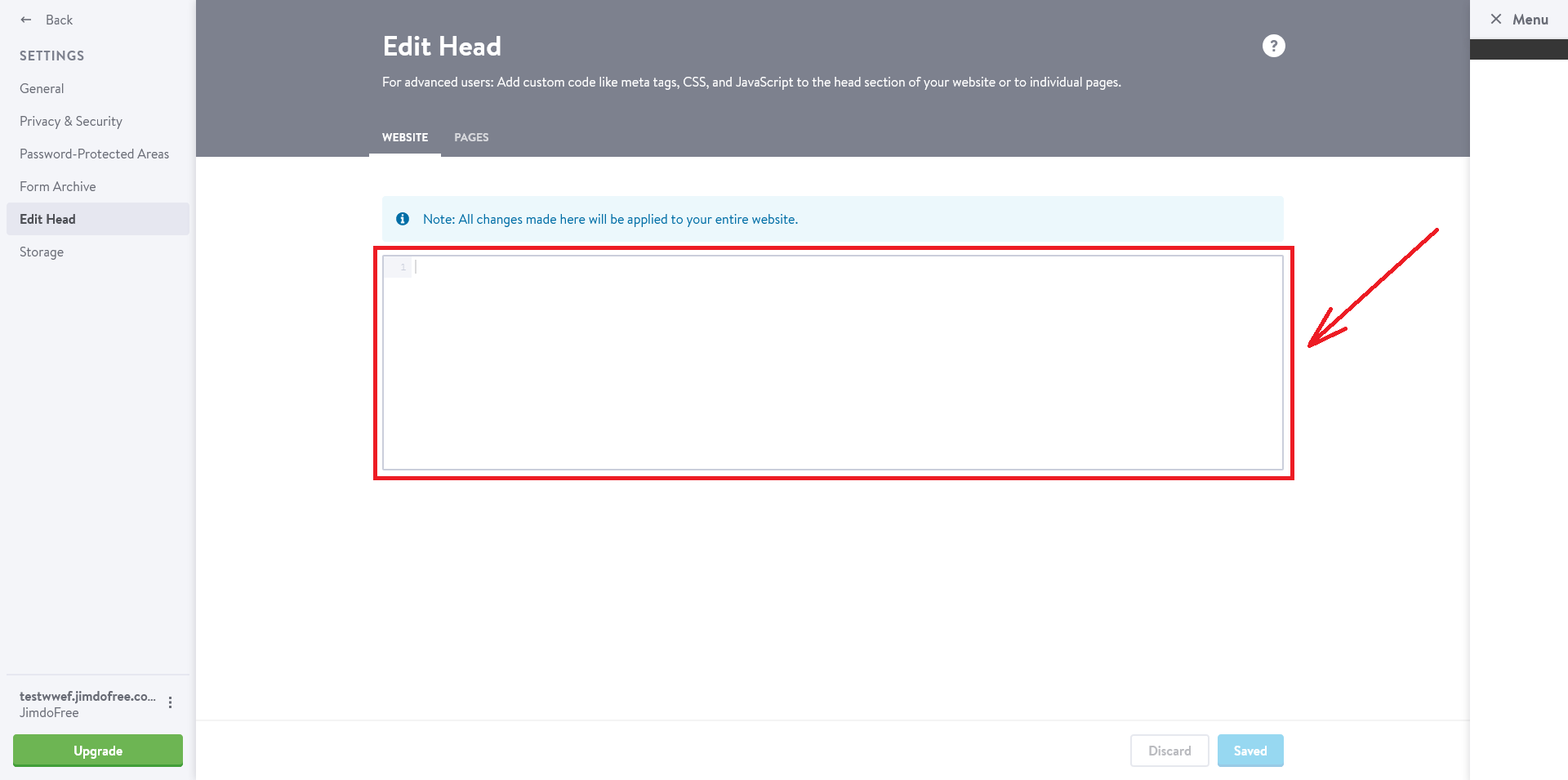
Click Save button.
Create the Notification
Now your Jimbo website is connected and you can create Magic Widget pop-up notifications to boost your sales.
