How to make
a popup for IM Creator website
Magic-WIDGET.COM
IM Creator is a website builder that provides a free package.
IM Creator is known for its user-friendly interface and affordability, making it an ideal choice for small and medium-sized businesses that want to create a website quickly and easily. It also provides a range of integrations with other tools and services, including social media, analytics, and more.
One of the key advantages of IM Creator is its flexibility, with a range of pricing options to suit different needs and budgets. It also provides a range of customization options, including the ability to add custom domains and branding to the website.
If you are the client of this service and a simple website is sufficient for you, it is possible to do it in a few minutes.
Improve the website with the pop-up features by connecting the Magic Widget tools.
The detailed guide on how to add the pop-up notifications for the IM Creator website goes below.
Create an Account or Sign In
Create a Campaign

Connect the Website
Copy the embed code and insert it into the head tag of your website.


Login to the IM Creator admin panel.
Insert the Embed Code
Click HeadCode.
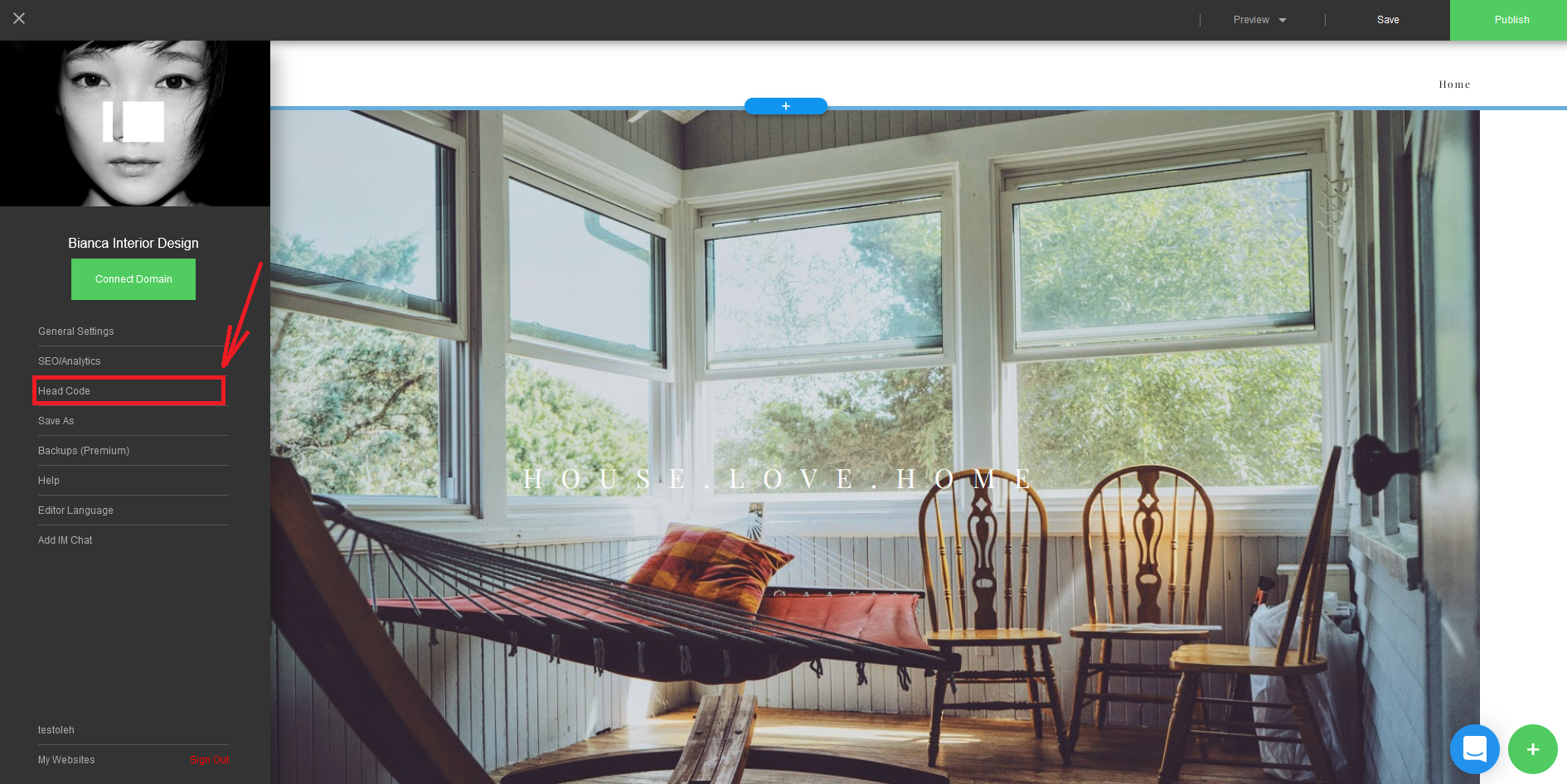
Insert the embed code and click Save button.

Create the Notification
Now your IM Creator website is connected and you can create Magic Widget pop-up notifications to boost your sales.
