How to make
a popup for Blogger website
Magic-WIDGET.COM
Blogger is a free online web development platform provided by Google. It is convenient for non-technical people but rarely used by professionals.
One of the key advantages of Blogger is its free service, which makes it accessible to anyone who wants to create a blog. It also provides a range of templates and customization options to help users create professional-looking blogs quickly and easily.
Overall, Blogger is a popular and user-friendly blogging platform that provides a range of features and customization options, making it an ideal choice for individuals and small businesses who want to create a blog without requiring extensive technical knowledge.
The service provider will take care of all technical things starting from the hosting and security to support of the website, but there will have limited access to the advanced development tools.
You can easily integrate the Magic Widget service to create a pop-up notification for your Blogger website.
Please find the detailed guide below.
Create an Account or Sign In
Create a Campaign

Connect the Website
Copy the embed code and insert it into the head tag of your website.


Login to the Blogger account.
Insert the Embed Code
Create the blog and go to Theme -> Customize -> Edit HTML as it is shown on the screenshots and insert the code.
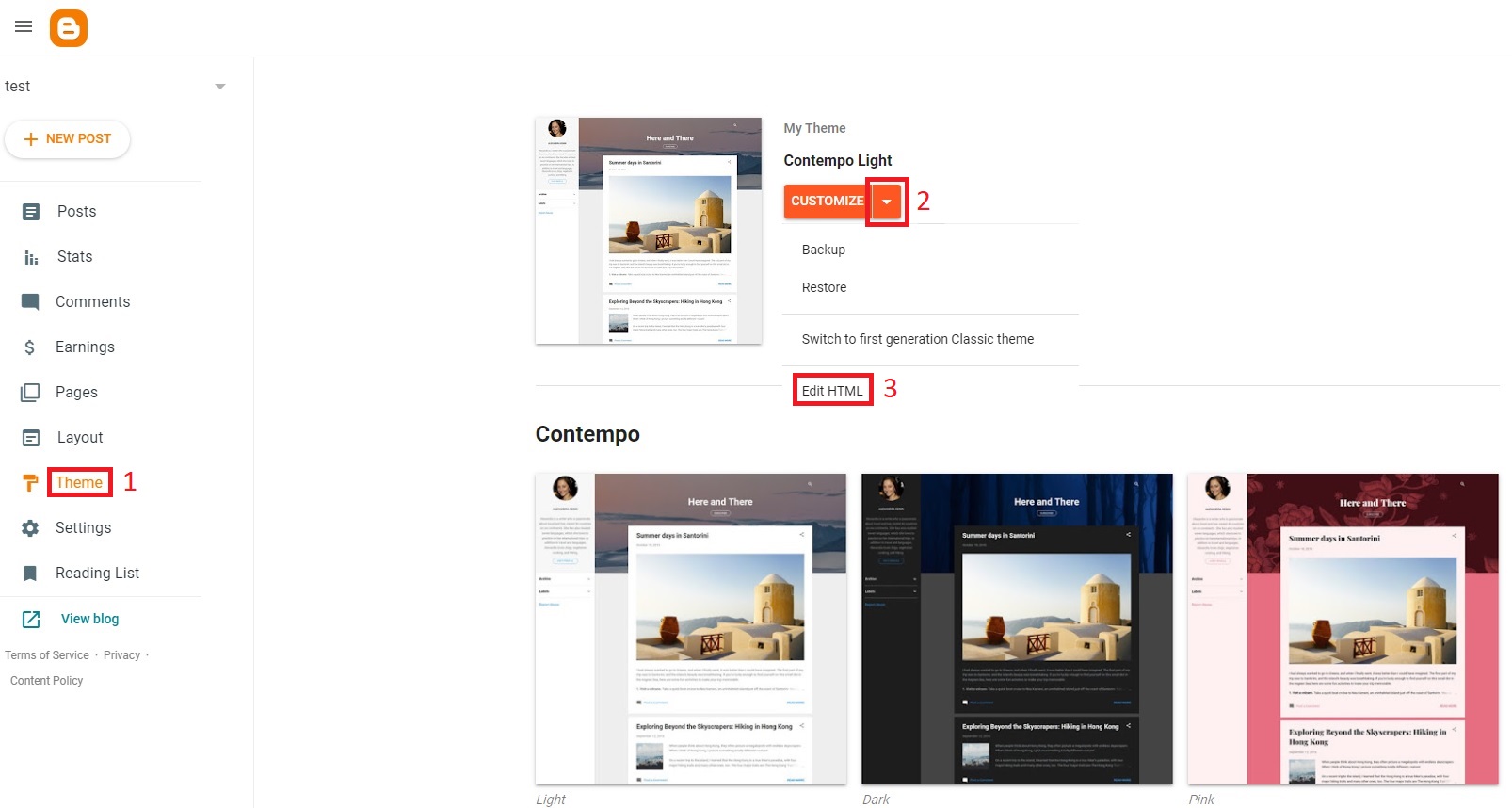

Click Save button.
Create the Notification
Now your Blogger website is connected and you can create Magic Widget pop-up notifications to better communcate with your auditory.
