How to make
a popup for OpenCart website
Magic-WIDGET.COM
It offers a range of features such as multi-language and multi-currency support, product management, order management, payment and shipping options, and more. It also supports a variety of extensions and themes to customize the appearance and functionality of your store.
OpenCart is easy to install and set up, making it a popular choice for small businesses and individuals who want to start selling products online. It also has an active community of developers who contribute to the platform’s development, plugins, and templates.
OpenCart is a flexible and customizable platform that can be tailored to meet the needs of various types of businesses. It is suitable for selling physical products, digital products, and services.
The main advantages of this CMS are a convenient administrator dashboard, easy-to-use store management, the ability to run several stores, different product filters, multi-language and multi-currency options, and many other useful features.
Connect the store to the Magic Widget online service to get the opportunity of boosting your website with fully-functioned and high-convertible pop-ups.
Below is the step-by-step guide on how to make the pop-up notifications for the OpenCart CMS website.
Create an Account or Sign In
Create a Campaign

Connect the Website
Copy the embed code and insert it into the head tag of your website.


Login to the OpenCart admin panel
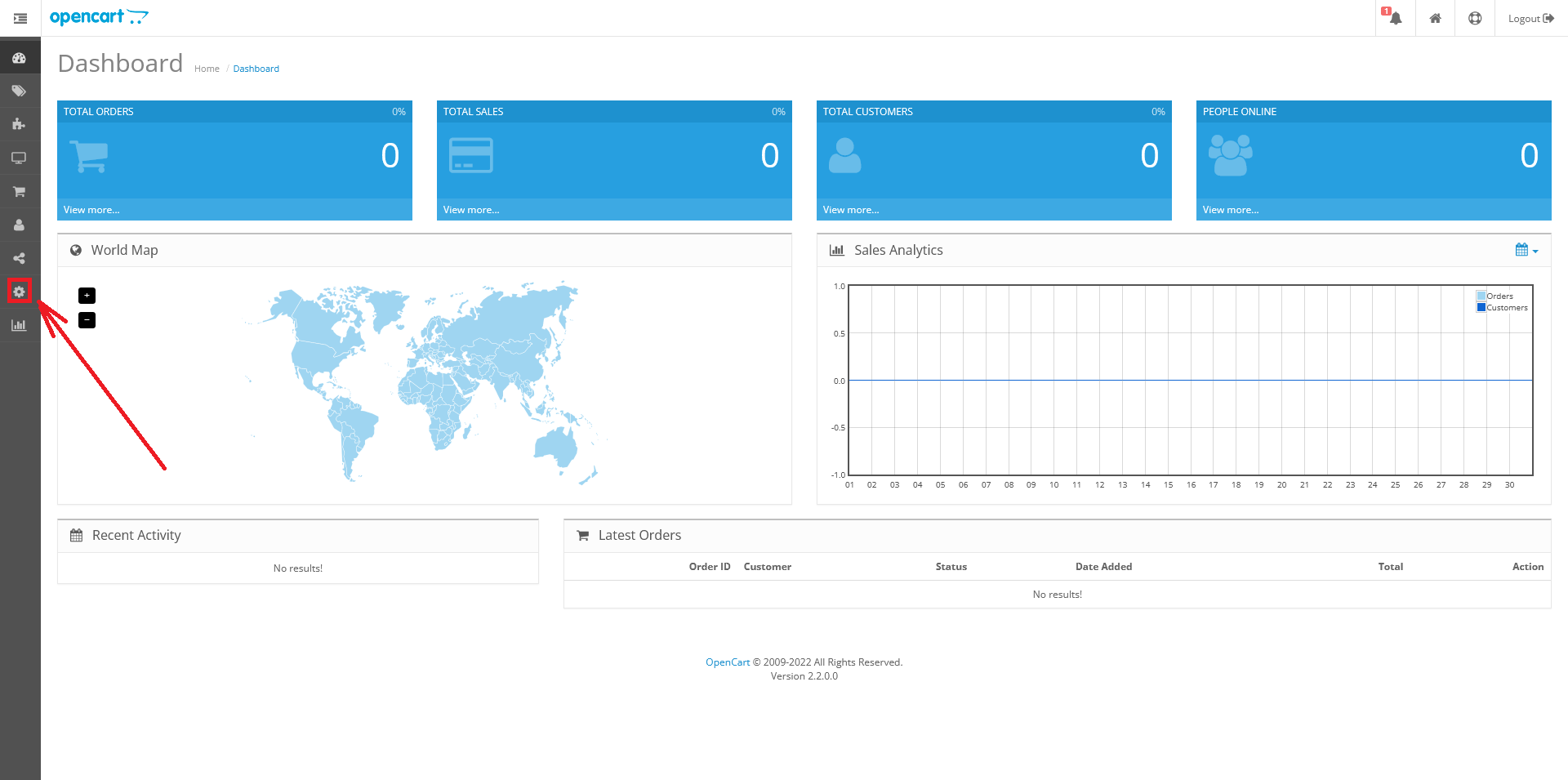
Download an Extension to Add the Custom Code
Please follow the link above or download another extension and install it on the website.
Insert the Embed Code
Go to Settings -> Custom Code tab as it shown on the screenshot.
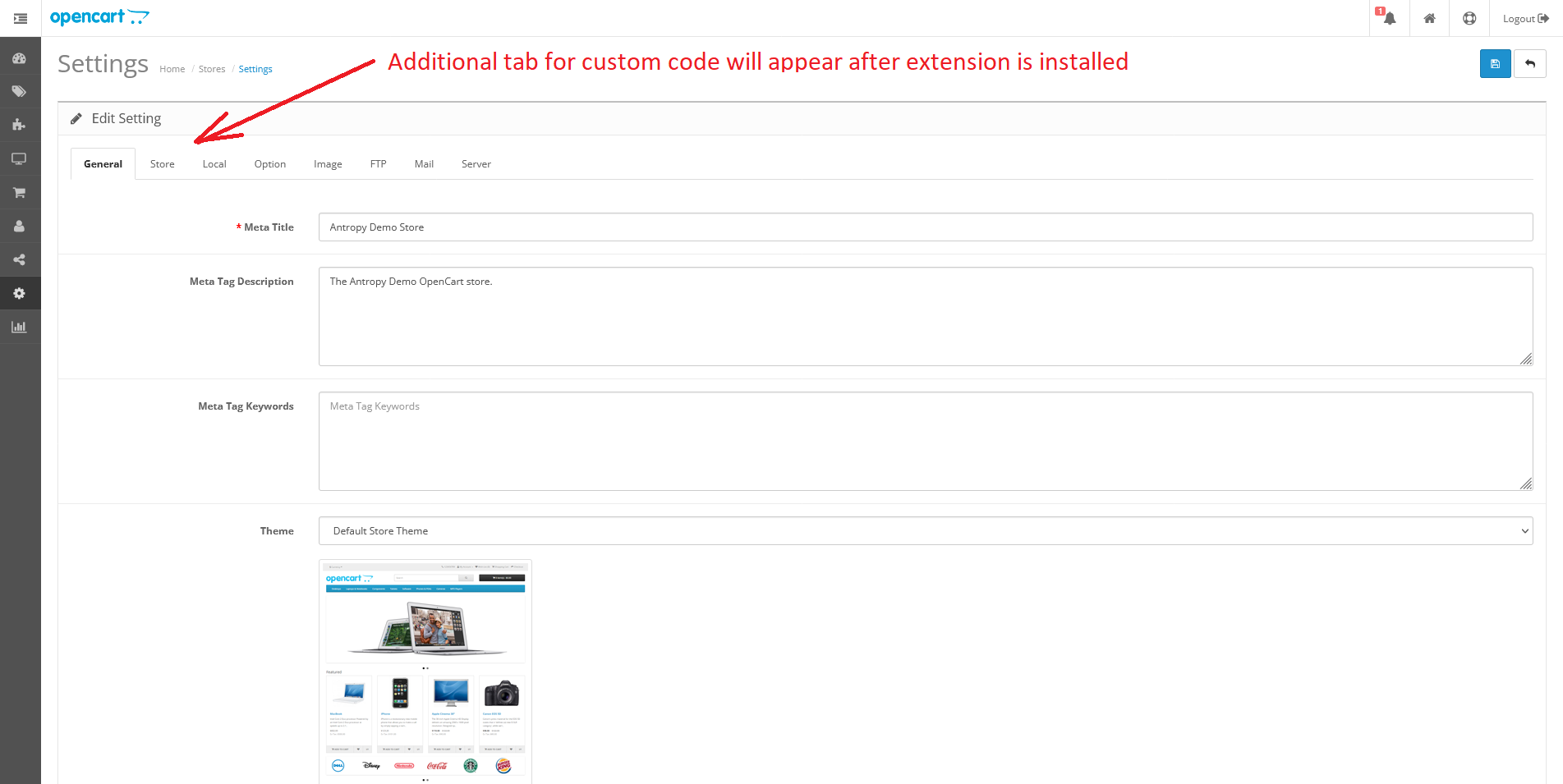
Click Save button.
Create the Notification
Now your OpenCart website is connected and you can enjoy Magic Widget pop-up notifications.
